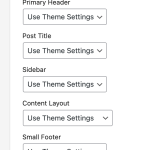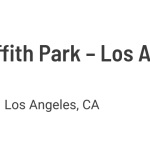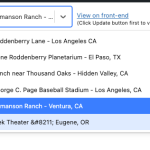I am trying to: test changes to template with specific post type site
Link to a page where the issue can be seen: hidden link
I expected to see: use drop-down list at top to select site: Griffith Observatory - Los Angeles, CA
Instead, I got: you will see two entries: Griffith Observatory - Los Angeles, CA, Griffith Observatory – Los Angeles, CA
I can't get an image because every time use the mouse the drop-down list closes so it is no longer visible. Also, when i try to select only one, both of them are highlighted.
Custom template for site 2
your text eliminated the offending string so i will place it here as code; on second entry it reads
Griffith Observatory – Los Angeles, CA
Hi there,
Let me see if I understood the issue. You have two titles at the top of the page like he attached screenshot and you want to have one title correct?
If not, please give me more detailed information and use the site below to create a screencast of the website and explain the issue better:
loom.com
The top title which is blood is generated by your theme. The second title is what you have added in the Content template which you shared the link.
If you want to remove the bold title please check the proper option in the sidebar of the content template by scrolling down to the Theme options (Astra) section as the image which I attached.
There you can decide to avoid showing the title.
If you want to remove the second one, simply remove it from the content template.
If you have other issue, please explain in more detailed fashion so I can understand the problem.
Thanks.
here is the video
hidden link
In the editor for Template for Sites 2 there is a drop-down list at the top for "view on front end".
there are two instances of Bell Location Ranch in the drop down list; one normal and the other with @#8211; added in the title. What is doing this? I have this with other entries also.
thanks.
Liz
Hi Liz,
I see now what you mean. I am not sure why that is happening, but it seems harmless as you can select another post to show the content template and consider that long duplicate as one item.
If that is the issue only, if not, I'd appreciate it to know if this is a symptom of a bigger problem that prevents you to continue your work?
Thanks.
I would like to know what is causing the error so i can avoid it. It does cause confusion since it is the same post being listed two times.
Hi there,
I will try to report this to the second-tier support to see if I can get an answer. To do that I will need to create a copy of the website,
I wonder if that is ok with you?
Yes, making a copy would be fine as long as it is removed when we are done.
thanks.
Hi there,
I am trying to report the issue to the second-tier but I could not replicate the issue and in the content template that you gave the link, it shows each post item once.
Is there a link that you can share which shows the error?