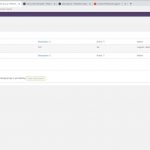Hi.
I have started to work with Toolset and I'm still learning how to use it. So far, I have a few things I would love to ask for your help with. I created a page with Elementor (hidden link) that I'm trying to recreate with Toolset (hidden link).
1. For some taxonomies, I want to display a specific icon AND the respective term name (flags icon and nation name, for example). I followed two articles suggested by your support (https://toolset.com/documentation/user-guides/views/term-fields/ and https://toolset.com/documentation/user-guides/views/displaying-wordpress-term-fields/), created an image field for those taxonomies and had success displaying them on the back-end. However, when I try to display it on the front-end, that field doesn't exist under 'Fields and Views'. I also tested something like [types termmeta="icon"][/types] but with no success. What am I missing here? (Images 1 & 2)
2. I want to insert a few videos but, in order to reduce the page's size, I created a class with the following custom code added to the WP theme, that replaces the video by its thumbnail image.
.youtube-player {
position: relative;
padding-bottom: 56.23%;
/* Use 75% for 4:3 videos */
height: 0;
overflow: hidden;
max-width: 100%;
background: #000;
margin: 5px;
}
.youtube-player iframe {
position: absolute;
width: 100%;
height: 100%;
z-index: 100;
background: transparent;
}
.youtube-player img {
display: block;
margin: auto;
max-width: 100%;
width: 100%;
position: absolute;
border: none;
height: auto;
cursor: pointer;
-webkit-transition: .4s all;
-moz-transition: .4s all;
transition: .4s all;
}
.youtube-player img:hover {
-webkit-filter: brightness(75%);
}
.youtube-player .play {
height: 72px;
width: 72px;
left: 50%;
top: 50%;
position: absolute;
background: url("//i.imgur.com/TxzC70f.png") no-repeat;
cursor: pointer;
}
When I add something like
<div class='youtube-player' data-id='X21fd92acrg' alt="Anfield" title="Anfield"></div>
it works fine, except in Toolset. I'm using a WYSIWYG field because the class='columnwidth' doesn't work on a single line field (see 'video not available' image, please). As you can see in 'real videos', both image and video don't load. Is there anything I can do to fix it? (images 3 & 4)
3. I want to display a gallery similar to the one on 'in-game images' but that also accepts videos. So far I hadn't success because, as previously explained, videos don't load and also I don't know how to mix videos and images in a 2 columns gallery. Do you have any suggestions? (images 5 & 6)
4. I'm using this HTML to create the gallery for 'In-Game Images'.
<center>[wpv-for-each field="wpcf-ig-images"]
[types field='ig-images' size='full' class='columnwidth' alt="FIFA Stadiums - [wpv-post-title]" title="FIFA Stadiums - [wpv-post-title]"][/types]
[/wpv-for-each]</center>
Since I want to reduce the page's size, I created two fields: one with the thumbnail size and other with full-size. I also called the lightbox feature, used by my WP theme, and added a class to resize the images in two columns.
Unfortunately, when I click in an image, it doesn't show up the lightbox controls (zoom, share, etc) and images don't maximize when I rotate the mobile device, as it happens in my elementor page. Is there an easy way to achieve that?
Thank you very much!