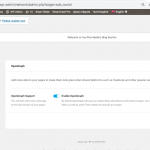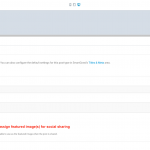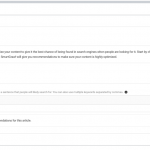Tell us what you are trying to do?
When I share this post on whatsapp as a campaign I get the featured image to display and it looks pretty..
hidden link
the above is a regular post.. and it seems to use the featured image as the image to display with the whatsapp message..
but when I share a custom post created by toolset like this one..
hidden link
Also I checked with WPMU whether open graph is enabled and it was.. here's the screenshot..
https://toolset.com/wp-content/uploads/tmp/Screen_Shot_2021_01_12_at_6.22.54_PM.png
Please advise what I need to do so ensure that the featured image appears (or another image like the logo for this post) is displayed whenever I share the post on whatsapp or other social media shares...
Is there any documentation that you are following?
Is there a similar example that we can see?
What is the link to your site? hidden link
Hello, Toolset does not typically influence the meta tags applied to a post. Usually an SEO plugin like Yoast or in your case SmartCrawl can help customize this information. Have you manually selected Featured Images in the SmartCrawl Social settings for this post? See the screenshot here. I'm not very familiar with this plugin, so I'm not sure what to expect. I suspect that you must manually assign an image here for each post, but I'm not 100% clear about whether or not the post's featured image should automatically appear here, or whether it should be used as a default/fallback if no images are selected manually. I'm not really the best source of information about the SmartCrawl plugin, though. I suspect their support team would have more information about this.
Hi Christian
Thanks for the guidance on this .. I was not aware of opengraph and how this works but now I am trying to figure it out..
So what I understand is that currently Smart Crawl does allow the SOCIAL tab for regular posts.. I am uploading the screenshots for REGULAR POSTS and CUSTOM POSTS (created by Toolset) and you will notice that the SOCIAL tab is missing for the CUSTOM POSTS... and when I check in the Network Setting for Smart Crawl they do have this option where I could select where the SOCIAL tabs would apply and I can see regular posts and other custom posts (not created by Toolset but created by the theme itself) but I do not have the option of choosing Custom Posts created by Toolset.
This one is for regular posts
https://toolset.com/wp-content/uploads/tmp/Screen_Shot_2021_01_13_at_9.56.39_AM.png
And this one for custom posts by Toolset
https://toolset.com/wp-content/uploads/tmp/Screen_Shot_2021_01_13_at_9.57.39_AM.png
I will create a ticket with WPMU for this too and I will share this current ticket details too for them to check.. but from your side, I would appreciate if you could let me know if this is something that Toolset could help with or does it depend only on WPMU (the plugin developers)..
Here's a link to the ticket I've created on WPMUdev Support site..
hidden link
Regards,
Alim
My issue is resolved now. Thank you!
Had some help from the WPMU team on this.. and of course, thanks to you for pointing me in the right direction..:-)..
Here's what they helped me with..
hidden link
Regards,
Alim