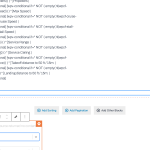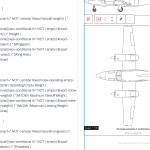On my toolset custom post type template I have two views.
The first view is displaying the block options for the toolset IMAGE block ... (see screenshots) however, the second view, when I insert an image block all of the block options are missing.
Am I doing something wrong?
I can provide a temp username/password if required.
Thx.
Hi there,
WOuld you please make sure you have the latest version of Toolset?
- IMPORTANT STEP! Create a backup of your website. Or better approach will be to test this on a copy/staging version of the website to avoid any disruption of a live website.
- Go to "WordPress Dashboard > Plugins > Add new > Commercial (tab)".
- Click the "Check for Updates" button.
- Update Toolset and its addons there.
The other point is to make sure that you select the dynamic option in the screenshot you shared. Make sure you select the proper field there and see if it works.
If the issue persists, I'd appreciate it if you could give me the URL/User/Pass of your WordPress dashboard after you make sure that you have a backup of your website.
It is absolutely important that you give us a guarantee that you have a backup so if something happens you will have a point of restore.
Make sure you set the next reply as private.
Please tell me which page to check
Thanks.
ok ... toolset plugin updates are not showing up as available updates on the plugin page ... nor on the Toolset Plugin Update page ... I had to manually click on "CHECK FOR UPDATES" to actually have the system notice that there was an update.
Is this a bug? I would really rather not have to log into 30 websites to manually update this plugin when it should be automatic.
Regardless, this fixed the issue. so thank you
Hi there,
Just to be on the same page. Toolset updates are NOT automatic. The only automatic updates are the ones that are installed from the WordPress plugins repository.
If you are talking about the notification, then yes it should notify you unless you use a very old version of the plugin or there os something in the way of communication between the website and toolset.com.
So just to be in the same page, if you have 30 website, you WILL need to go to each website and do the update process by going to WordPress Dashboard > Plugins > Add New > Commercial (tab)
Thanks.