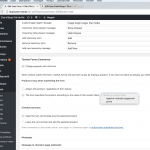I'm trying to use the option: "The form specifies the product according to the value of this custom field" on a user registration form with payment. When I try to select the custom field no field is shown on this option from the admin area.
I read:
https://toolset.com/documentation/user-guides/charging-payments-with-cred-to-register-users/
https://toolset.com/documentation/user-guides/using-cred-commerce-to-add-payments-to-forms/
It work fine for posts forms but not in this user form. And to if I select the option to purchase always the same product.
In the form content I add different select custom fields. One is a user field and another is a generic field.
What can I do?
Thanks
Joan
Hi Joan,
Thank you for reporting this issue.
I'm able to see the same issue on my localhost and I already reported it.
Please keep following this ticket and I will notify you once I get any updates.
Thanks.
Using the ‘The form specifies the product according to the value of this custom field’ option:
in this case, you should create several products and a custom field who’s value corresponds with the item IDs.
A select or radio input would be great for this purpose.
https://toolset.com/documentation/user-guides/using-cred-commerce-to-add-payments-to-forms/#2-1-product-to-buy
This means, you should create a custom Field of type select.
You should add this Field to the post type you intend to add or edit with the Form.
Then, in the Form's settings for the Product to connect, you can choose "The form specifies the product according to the value of this custom field:" and there your previously created Select Field.
Remember, this Select Field MUST be populated correctly as above in the statement of the DOC.
This means you create a Select or Radio field where the values are Post (Product) ID's and the label most likely, the price of the product, but you will need to add those values manually when you set up your custom field which you then attach to the post you want to create or edit with the Forms.
This works just fine both for Post and User forms, BUT you need to make sure that the Custom Field you create is a Post field in case you use Post Forms, and a User field in case it's a User Form.
This is how it is supposed to work, and how I see it working on my test install.
if your install deviates from this, can you add a duplicate or let us login?
Hello Beda,
I did it like you say.
In the " The form specifies the product according to the value of this custom field: " when I try to select the custom field no field is shown. In the user form.
How let you login. Write it here? The option " grant access" doesn't appear on this form.
Thanks
Joan
With the steps I outlined the Field appears, given it is setup as instructed, and where instructed.
Maybe this is a conflict with another plugin - for that you can disable all non-Toolset and see if this still happens.
(Of course, you will keep WooCommerce).
If then the issue persists, please share the login in the next reply.
I downloaded the package, controlled that there is such a field in your User Fields Group (there is: registre-metode-pagament)
I headed to the Toolset User Form in question and tried to set the Field in the payments settings, and could not see the field there.
So I deleted the Form's content, regenerated it with the Wizard and saved the Form again.
The field now appears in the desired select field, see the screenshot.
Note that to deploy the package, I deleted all not related Plugins such as Akismet, WordFence, and others, but kept all required Toolset, WooCommerce and add-ons.