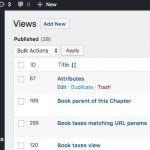i want to set the <wpv-loop> to do some thing as follows
<div class="tab"> ----------> run 1 time
<button class="tablinks" onclick="openTab(event, '[types field="design-name"][/types]')">[types field="design-name"][/types]</button> ----------> loop
</div> ----------> run 1 time
--------------loop below -------------------------
<div id="[types field='design-name'][/types]" class="tabcontent" >
<h3>[types field="design-name"][/types]</h3>
[types field="design-price"][/types]
[types field="design-bedroom"][/types]
[types field="design-bathroom"][/types]
[types field="design-garage"][/types]
</div>
------------------loop end-------------------
can you please guide how to achieve this ?
The following is the page link
hidden link
<div class="tab">
<wpv-loop>
<button class="tablinks" onclick="openTab(event, '[types field="design-name"][/types]')">[types field="design-name"][/types]</button>
</ wpv-loop >
</div>
- <wpv-loop>
<div id="[types field='design-name'][/types]" class="tabcontent" >
<h3>[types field="design-name"][/types]</h3>
[types field="design-price"][/types]
[types field="design-bedroom"][/types]
[types field="design-bathroom"][/types]
[types field="design-garage"][/types]
</div>
</ wpv-loop >
here is what i actually need
<div class="tab">
<wpv-loop>
<button class="tablinks" onclick="openTab(event, '[types field="design-name"][/types]')">[types field="design-name"][/types]</button>
</ wpv-loop >
</div>
- <wpv-loop>
<div id="[types field='design-name'][/types]" class="tabcontent" >
<h3>[types field="design-name"][/types]</h3>
[types field="design-price"][/types]
[types field="design-bedroom"][/types]
[types field="design-bathroom"][/types]
[types field="design-garage"][/types]
</div>
</ wpv-loop >
here is what i actually need
It's not currently possible to use multiple wpv-loop tags in the same View, so I think you would have to create two different Views to achieve this. Set up one View to hold the tab buttons. Be sure the loop is returning the correct results, then duplicate the View by going to Toolset > Views and hovering over the View name. Modify the Loop Editor in the duplicate View to include the tab content.