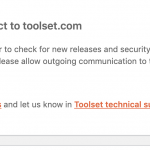Hello and thank you for contacting Toolset support.
I checked our registered sites' database and I could not find any entry for the silkloom.com website. Have you registered a different site? What is it?
Please follow the steps in this article to register a new key https://toolset.com/faq/how-to-install-and-register-toolset/
If you are still unable to register your website, allow me temporary access to your website to check this further. Your next reply will be private to let you share credentials safely. ** Make a database backup before sharing credentials. **
please provide your email for me to grant access to my hosting site.
Sure. Use jamal.b+2099759(at)onthegosystems.com.
Use
jamal.b2099759@onthegosystems.com i granted access to this. still pending. tried sending email and returned.
I am waiting for your replay sir.
Sorry, I did not receive any email from your website. Please use the (+) symbol between "jamal.b" and "2099759".
- jamal.b+2099759@onthegosystems.com This email will help me get directly to this forum thread.
Otherwise, you can use jamal.b@onthegosystems.com
I given accessto both email accounts.
I am waiting for your reply Sir.thanks
Thank you, I was able to log in to the website, and it was not registered.
So, I registered a new key from my Toolset account. Check this screenshot hidden link
I registered the key on your website and it worked. Check this screenshot from the Toolset Installer hidden link
I used my key just to make sure there are no connection issues with our servers. I had to unregister the key because you need to use a key from your Toolset account.
Please follow this article, especially the "Automatic Installation (once you have Types plugin installed)" section
https://toolset.com/faq/how-to-install-and-register-toolset/#automatic-installation-once-you-have-types-plugin-installed
I hope this helps. Let me know if you have any questions.
Ok, I used your credentials into toolset.com to create a new key for your website. Then I registered the key in your website's dashboard.
You can perform the update from the plugins list, or from the Toolset installer. Please take a full backup before performing the update.
Performing an update is not a simple thing to do. We recommend assessing updates on a staging site before doing it on the production site. Because errors may arise. That's way, it is very important to take a backup before updating. If errors arise, you can restore the update, and reach to us to help find the issue without having any offline time on your website.
Because this is not a simple task and may take some time, and is actually out of the scope of the support, I am sorry, but I would not do it for you. https://toolset.com/toolset-support-policy/
If you are not comfortable with using/managing WordPress, consider hiring a developer. Here is a list of our partners https://toolset.com/contractors/
Thank you! I set this ticket as resolved. Feel free to open a new ticket whenever you have a question or an issue with Toolset.
All the best, Jamal