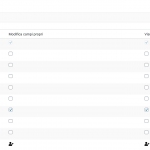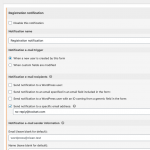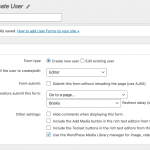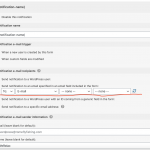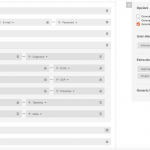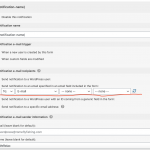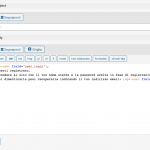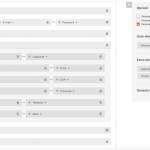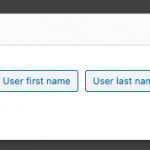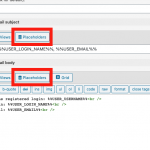Tell us what you are trying to do?
I'm trying to create a registration form with some custom fields dedicated to property owners.
I created a conditional field and if the user clicks it he can fill other custom fields that are reserved to a specific user group.
I have two issues to solve:
1) When a user sends a registration form he doesn't receive a correct confirmation email. I add Ciao [wpv-user field="user_login"],
email: [wpv-user field="user_email"] but username and email aren't shown in the message.
2) I created a user group called PROPRIETARI and I set in your access plugin that only they can see and edit custom fields in their profile, but if I register a subscriber user and I don't fill any custom fields I can see and edit these fields too (see the attachment).
How can I solve these issues?
Thank you for your help.
Is there any documentation that you are following?
Yes your documentation for real estate directories
Is there a similar example that we can see?
I don't know
What is the link to your site?
hidden link
1) When a user sends a registration form he doesn't receive a correct confirmation email. I add Ciao [wpv-user field="user_login"], email: [wpv-user field="user_email"] but username and email aren't shown in the message.
Hello, I'll be glad to take a look. Are you testing by submitting the Form, or are you testing with the "Send a test email" button in the Form notification editor in wp-admin? I just ran a quick test and was able to see the username and email address in a simple notification sent when the Form is submitted. Can you share some screenshots of the Email Notification configurations so I can see how your notification is set up? I'm attaching an example showing a new User Form and the resulting notification.
2) I created a user group called PROPRIETARI and I set in your access plugin that only they can see and edit custom fields in their profile, but if I register a subscriber user and I don't fill any custom fields I can see and edit these fields too (see the attachment).
Our policy is to handle one issue per ticket, so I've split this question into a separate ticket so we can discuss in more detail. I'll follow up in the new ticket shortly.
Hi Christian, thank you.
I'm sending you some screenshots with my form settings.
If I try the send test it works fine, when I register a test user I receive a wrong message.
We have a different setting in Notification e-mail recipients. Could it be the error?
Thanks for your help.
Besta, Anna.
Hi Christian, thank you.
I'm sending you some screenshots with my form settings.
If I try to send the test it works fine, when I register a fake user I receive a wrong message.
I noticed we have a different setting in Notification e-mail recipients. Could it be the error?
Thanks for your help.
Besta, Anna.
Okay I was a bit confused, sorry. Instead of inserting the User Fields using the Fields and Views button, you should use the Placeholders button as shown here. The placeholders for login and email are:
User login: %%USER_LOGIN_NAME%%<br />
User email: %%USER_EMAIL%%<br />
These placeholders should accurately display the new User's information in the notification email.
Ok thank you,
they work fine. Now email is correct.
Best,
Anna.
My issue is resolved now. Thank you!