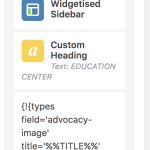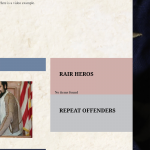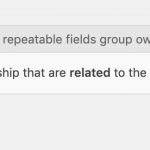Tell us what you are trying to do?hidden link
Shane Supporter
Languages:
English (English )
Timezone:
America/Jamaica (GMT-05:00)
Hi Amy,
Thank you for contacting our support forum.
The advocacy image field. Is it present on the homepage itself on the backend if you were to edit the homepage?
Secondly is this field on another post type and you just want to display the information on this page.
Please let me know.
Thanks,
On the homepage, if you look at the RAIR Heros section on the righthand side, I want to show 3 heros posts, to show little thumbnails of the posts.
Shane Supporter
Languages:
English (English )
Timezone:
America/Jamaica (GMT-05:00)
Hi Amy,
I see what you mean now. Thank you for the clarity.
Would you mind allowing me to have admin access to the site to check on the view that is responsible for displaying the items?
The private fields have been enabled for your next response.
Thanks,
Shane Supporter
Languages:
English (English )
Timezone:
America/Jamaica (GMT-05:00)
Hi Amy,
The issue was with the filter that was added to the view.
If you take a look at the page now you should see your 2 hero posts being displayed.
Please let me know if this was the expected outcome.
Thanks,
Is there a way to put a cap on the copy that shows?
What filter so I can correct it in my other sections?
Shane Supporter
Languages:
English (English )
Timezone:
America/Jamaica (GMT-05:00)
Hi Amy,
What do you mean put a Cap? You like remove the texts? or reduct the text.
Secondly the main issue was that on the Query filter section in your views you were using the Post Relationship filter.
This was causing the issue where no items were being found. See Screenshot
Thanks,
Sorry I meant limit the amount of copy that shows.
I tried to do that same with the section above the Rair Heros, the Education area and it still isn't working.
Shane Supporter
Languages:
English (English )
Timezone:
America/Jamaica (GMT-05:00)
Hi Amy,
This should be working correctly now.
For the limiting the text you want to add a read more link so that user can click this link to go to the actual posts to see the full content.
I need to ensure that I understand correctly before making recommendations.
Thanks,
but how do you add a read more when its' just a code like {!{types field='heroic-acts'}!}{!{/types}!}
I still don't see the Education Center area working above the HEros section on the homepage.
Shane Supporter
Languages:
English (English )
Timezone:
America/Jamaica (GMT-05:00)
Hi Amy,
The education center view was not showing up because you had selected a repeatable field group option in the view as well.
In this scenario the repeatable field group won't show because it relies on a relationship filter to function properly and the Parent and Child cannot be displayed using the same view.
For the {!{types field='heroic-acts'}!}{!{/types}!} shortcode we would need to use custom coding for this.
Have a look at this solution below.https://toolset.com/forums/topic/strim-a-custom-field/
This should provide the code that is needed to trim your text.
The read more can be added like this.
<a href="[wpv-post-url]">Read More</a>
Thanks,
Sorry for my ignorance but do I put the custom code (1-9) into my templates custom code area? The the short custom code in the home page area?