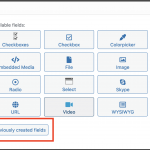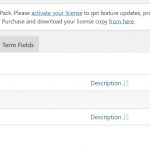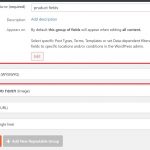Those field groups are generated by Toolset.
There is a mechanism which checks whether the field group already exists, and if not it creates it.
It seems that one of the other plugins you have on your site is interfering in the query for this check, prompting Toolset to think the field group does not exist and so create a new one.
The first step is to delete the surplus field groups.
Go to Toolset > Settings > Custom Code and add a new code snippet. Do not activate the snippet.
Add the following code:
$cfgs = get_posts( [
'post_type' => 'wp-types-group',
'title' => 'Toolset WooCommerce',
'numberposts' => -1
]);
foreach ( $cfgs as $cfg ){
wp_delete_post( $cfg->ID, true );
}
Choose to "Run now" the snippet, which will run the code one time only.
A new field group will be generated when you are in the site back end because now there is no such field group.
Then the task is to work out which plugin causes the problem.
You would probably want to do this testing on a staging site.
Deactivate all plugins that have anything to do with WooCommerce, except WooCommerce itself and Toolset WooCommerce Blocks.
Check at Toolset > Custom Fields to see there is only one Toolset WooCommerce field group.
Activate the disabled plugins one by one, each time visiting in the back end the list of products and the list of orders, and checking the list of custom field groups to see if additional field groups have been created.
Once we have determined which plugin is causing the problem we can see how to proceed.