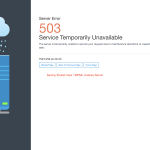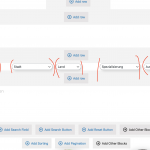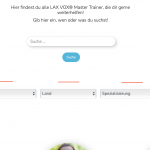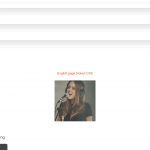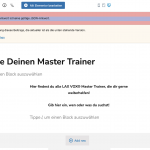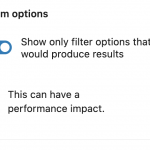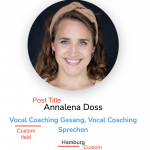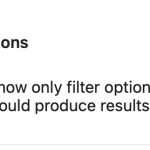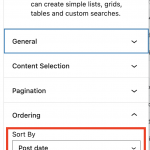My hope is low for solving this issue here, but maybe you have a solution hopefully. At the moment, working with toolset views is not possible.
I am trying to:
a) If saving the toolset view page or
b) even only saving the WPML translation
the server always crashes and I have a 503 error.
- This is really annoying, as this means downtime to my clients and I need to put my search field online THIS Monday.
This issue is cleary coming from toolset and after month of try outs I need you to solve these issues now. Thank you for understanding.
- After the 503, the CSS in the English translation is broken and on the German original page, I have the message
"Not valid JSON" (See screenshots attached). I deleted the English translation for now and need to re-create it later - or if you like please add "English" and test out what happens.
- I really have set up only a simple search field, selectors, pic, description and read more button.
Please help me to solve the issues here, as working in the editor is slow, I loose time and have regular my 503 error with toolset only. I thought creating search fields wouldn't be that complicated.
Link to a page where the issue can be seen:
hidden link
This View & page is not visible yet to public but is planned for Monday.
I expected to see:
German & English translation works, no JSON error or 503 / CSS errors while saving the view!
Instead, I got: 503 error, slow backend, broken CSS in both languages
I do not know what do to anymore .Thank you so much for your fast investigation here. Otherwise Toolset may not be usable for me at all if we do not solve this nasty bug. ✌️✌️
Error log:
Connection reset by peer:
AH01075: Error dispatching request to :, referer: hidden link
[autoindex:error]
AH01276: Cannot serve directory /wp-admin/css/: No matching DirectoryIndex (index.html,index.cgi,index.pl,index.php,index.xhtml,index.htm,index.shtml) found, and server-generated directory index forbidden by Options directive, referer: binance.com