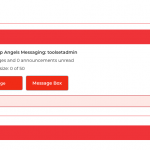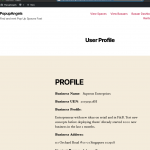Tell us what you are trying to do? I want the user to be able to click on the username and get to a profile page which I have created with a view and a filter. The filter is user-filter=id. It is working only for admin but the other users cannot access the page.
Is there any documentation that you are following? I have tried checking my access control but can't see what is wrong..
Is there a similar example that we can see? Didn't find any.
What is the link to your site? hidden link
I get NET::ERR_CERT_COMMON_NAME_INVALID, I cannot load that page.
In any case, it sounds like you created a View that queries the User, and has a query filter by User ID set in a URL parameter.
Then you inserted this View to a page and only admins can see that view?
This is unrelated to Access, unless you have added a specific control to Access about that page where you inserted the View.
Access can not control the actual View in the loop, but only the page you display a view on. So that is where you'd have to look for, maybe you set the pages post type to be readable only for admins, or that particular page is restricted?
You can actually also easily check if Access is an issue by deactivating it for a short moment and visit the page again.
If then it works, the issue is in access, and if not, it's somewhere else.
Can you let us know what these steps result in?
So I turned off access and still can't see it. Also turned off all other plugins that may be messing with the roles.
I also edited the view and made it apply to all roles but still cannot see.
Hello, I'll be glad to take a closer look. Can you provide admin login credentials for me here so I can see how everything is configured in wp-admin? Please let me know the full URL of the profile page so I can review the site and provide some feedback.
Hi have you taken a look at it? Thanks.
I'm still not sure where to look, that's why I asked for the full testing URL. Which View should I be looking at? What is the full URL? Maybe you could attach a screenshot so I know what to look for?
oh sorry about that.
The page to see is the landlord dashboard. hidden link.
Under here, click on the messages (frontend-PM Pro) and you will see some messages, I will send 1 to you now.
And under my name (username) - you can click on this to see my profile. (This is done by custom fucntion in functions.php to turn the username intoa link to a page - /renter-profile and filterted by user-filter=id. )
The view (All users renter view) in the renter profile page should display the profile but is not displaying for other roles but only for admin.
Under access - only Landlord can see landlord dashboard, renter can see renter dashboard and bazaar owner can see bazaar dashboard.
Thanks.
Under here, click on the messages (frontend-PM Pro) and you will see some messages, I will send 1 to you now.
Sorry I don't see any messages, I'll attach a screenshot showing an empty message area. I'm not sure what frontend_PM Pro means. I'm assuming this is the page/URL you are referring to:
hidden link
I can see this as admin but as guest I am shown a 404 error.
Here is the page in wp-admin:
hidden link
It belongs to Post Group "User profile". In Toolset > Access Control > Post Groups, I can see that Guests have no permission to read Pages in the User Profile group. So the 404 error seems to be accurate in this case. Other Users like Renters and Bazaar Owners should have permisssion to see this Page. Would you like to provide login credentials for some other User roles I can test with? I only have access as Admin right now. I could create new Users but I would prefer to use the ones you are testing with.
Hi
I have just sent you a message using one the renter role user account. You should be able to see the message now. Sorry I had forgotten to send you a message.
Thanks.
I created a new Renter User:
hidden link
I deactivated all plugins except Types and Views, then I activated a default theme Twenty Twenty.
Now I logged in as new Renter Users and visited the User Profile page:
hidden link
Screenshot attached, it works perfectly.
So I began reactivating your theme and other plugins and found out that there seems to be a conflict when I activate the plugin "WP Custom Admin Interface". I have left this plugin deactivated for now so you can log in and take a look. The View seems to be working correctly for me now, can you tell me if I am missing something?
Hi
Thank you. I see that it is working. I was using that plugin to control what the user can see on the backend but it is ok, I will just have to find another better plugin to do it. The Landlord and Bazaar owner role has access to backend because of the document signing and preparing contracts. But the renter should not have access.
Thanks.
My issue is resolved now. Thank you!
Okay it sounds like there may be a conflict between the WP Custom Admin Interface plugin and Toolset. If you cannot find a good replacement for that plugin, I can take a closer look and determine if there is anything we can do to resolve that conflict. We may need to collaborate with their developers to publish a solution in both plugins. Keep in mind this is not always possible, and even if possible the timeline may be impractical for a project that needs to launch soon.
With that in mind, I have reopened this ticket to make sure you are aware of this option and to find out how you would like to proceed. Feel free to resolve this ticket if you have a good alternative to WP Custom Admin Interface, or keep the ticket open to let me know you prefer to investigate the plugin conflict and find a solution.