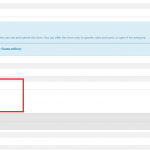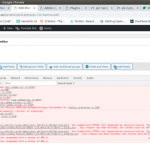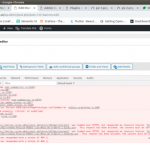I am trying to create a new Post Form
Is there any documentation that you are following? Yes, at https://toolset.com/course-lesson/front-end-forms-for-adding-content/#:~:text=Creating%20the%20form,select%20the%20main%20form%20options.
Is there a similar example that we can see? Yes, in the attached image
What is the link to your site? test.mysion.co
Hello and thank you for contacting the Toolset support.
It seems like a compatibility issue, maybe something(theme or plugin) is interfering with Toolset and causing this issue. Please check if this issue appears when:
- Only Toolset plugins are activated. It will tell us if there is an interaction issue with another plugin.
- The theme is set to a WordPress default like Twenty-Twenty. It will tell us if there is an interaction issue with your theme.
If the problem disappears, start activating one at a time to track where the incompatibility is produced.
If this does not help find out the cause of this issue, we'll need to take a copy of your website and debug it locally. Let me know if that's fine with you.
Hi Jamal.
The provider of Instructir plugin (a Learndash plugin) has replied us as follows:
After debugging the issue in depth I found that the issue is a conflict of the Toolset component plugin's javascript files with the Admin customizer module.
You can reach out to the Toolset component plugin's support for the javascript errors thrown on the form page so that they can help fix the js errors thrown by one of their included js libraries (viz. CodeMirror library ). Refer the attached screenshot for the error
As a workaround you may disable the admin customizer from Learndash -> Instructor -> Settings -> Admin Customizer checkbox.
After debugging the issue in depth I found that the issue is a conflict of the Toolset component plugin's javascript files with the Admin customizer module.
You can reach out to the Toolset component plugin's support for the javascript errors thrown on the form page so that they can help fix the js errors thrown by one of their included js libraries (viz. CodeMirror library ). Refer the attached screenshot for the error
As a workaround you may disable the admin customizer from Learndash -> Instructor -> Settings -> Admin Customizer checkbox.
Unfortunately, I don't see the errors well on the screenshot. Could you please reproduce these issues on one of our test sites? I'll check if I can find a solution for it, otherwise, I'll escalate it to our compatibility team.
However, I believe that the plugin's support may help a bit, and tell us about their style handlers, that way we can remove them in the Toolset Forms pages. With custom code we can do something like:
add_action( 'admin_enqueue_scripts', 'ts_dequeue_gffa' );
function ts_dequeue_gffa(){
if ( is_admin() )
{
$screen = get_current_screen();
if ( $screen->id == 'cred-form')
{
wp_dequeue_script( 'plugin-js-handler' );
wp_dequeue_style( 'plugin-css-handler' );
}
}
}
Hi Jamal.
Please could you re-activate this ticket? I can not see the historic messages (your messages nor my messages) in my ticket.
Two questions:
1. How can I acceed to your test sites? please provide me URL, user and pass.
2. Where must I put the code you sent me?
Thanks in advance?
David M.
The ticket is active. If you don't see previous message, I suspect that they were not saved.
Sorry for forgetting to add the test site URL. You can log in with this one-click-login link hidden link
This code is not complete, it needs updating and replacing "plugin-js-handler" and "plugin-css-handler" with the actual plugin's handlers. The plugin's support can tell us what handlers, or if you reproduce the issue, I can search and find out what handlers the plugin uses.
When the code is complete, we can add it on the theme's functions.php file, or in a separate plugin, or inside a Toolset->Settings->Custom code snippet.
https://toolset.com/documentation/adding-custom-code/using-toolset-to-add-custom-code/
Once you reproduce the issue on our test site, I'll check it and I'll come up with the code to fix it.