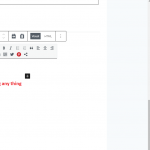i've create a "cpt" and i filled one then i create an "add form" and "edit form" to it then i created a content template to insert the "edit form" inside it
the problem now is : when i want to show the edit link for this form on an other page ,it won't .
hidden link
Hello and thank you for contacting Toolset support.
You shared a screenshot from the blocks editor. I assume that you are talking about the preview and you want the link to appear during the preview. But, I'd like to know if it does appear on the frontend? If it does, I won't consider this an issue, maybe a usability issue, but nothing to worry about.
But if the link does not appear on the frontend, then we should address it as an issue and fix it asap.
Please let us know if the post edit link does appear on the frontend or not?
If it does not, I'd like to check how this is built. Your next reply will be private to let you share credentials safely. ** Make a database backup before sharing credentials. **
I was able to create the edit link and it appears correctly on the frontend. Check this screenshot hidden link
I added it to this content template hidden link
When adding the post edit link, you will have to choose the content template that holds the edit form. I have chosed the data template, which holds the form.
I hope this helps. Let me know if you have any questions.
thank u jamal for ur reply
i see how u wrote it in html but i steel don't get how did u done it
and when i tried to implement the same code
( <p>Edit link: [toolset-edit-post-link content_template_slug='1081' target='self']Edit[/toolset-edit-post-link]</p> )
in this page : hidden link
it didn't work
please show me exactly how to do it
hello jamal
i think i figured it out
i can only use "edit post link" inside of a content template or a view ,not inside a block inside a page
isn't it ?
My issue is resolved now. Thank you!