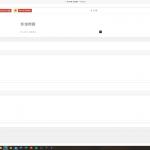This is the technical support forum for Toolset - a suite of plugins for developing WordPress sites without writing PHP.
Everyone can read this forum, but only Toolset clients can post in it. Toolset support works 6 days per week, 19 hours per day.
This topic contains 12 replies, has 2 voices.
Last updated by yang-anL 3 years, 7 months ago.
Assisted by: Christopher Amirian.
I am trying to:
Renaming a custom field group.
Link to a page where the issue can be seen:
As image showed.
I expected to see:
Just turn the field group name "field group for post-technique" into " field group for post".
Instead, I got:
The whole block disappeared, even though I create a new post.
So custom field group name can't be changed ?
By the way, I found afther deleting a field slug, the slug name can't be recreate ....
For example, I got a field Group A --- custom field slug name "food" . If I delete the whole group A, and create group B. I still can't use field slug name "food" !! what's the problem ? Thanks.
Hi there,
I checked the Field Group renaming process and it worked for me with no issues. I changed the Group Name and it showed correctly in the proper custom post type items.
To make sure that you get rid of the Field to be able to use the slug again, you need to go to Toolset > Custom Fields, Scroll down to the "Post Field Control" section and click the "Post Field Control" button.
You will be redirected to a new page that you can search for each field or previous ones and do proper edits or delete them permentantly.
I would have a backup of the database before changing stuff there.
Thank you.
Hello,
I tried again about the renaming issue, and it still dont work. Besides, I create a new post type "遊記" today and create a custom field group for it. And it don't show the input section while writing a post again. I don't know what's going on. Could you please help me to check this ?
Thanks.
By the way, the slug deleting issue is fixed. Thanks a lot !!
I'm sure that my custom field don't work for any new post type now. Because I tried another new post type, it still failed to apply.
Hi there,
I'd appreciate it if you could give me the URL/User/Pass of your WordPress dashboard after you make sure that you have a backup of your website.
It is absolutely important that you give us a guarantee that you have a backup so if something happens you will have a point of restore.
Make sure you set the next reply as private.
Also, please give me an example to check for the renaming issue that you a \re experiencing.
Hi there,
Thank you for the login information.
I see two potential issues but I did not want to touch anything as it is a live website. If you can provide me with the login information of the staging version of your website I can do the troubleshooting myself.
1. Check for the theme
I checked the post and at the very end of the post the post name is added in Chinese.
I also see that there is a missing CSS, on my browser console which comes from the Child theme.
- IMPORTANT STEP! Create a backup of your website.
- Switch to the default theme such as "TwentyTwenty" by going to "WordPress Dashboard > Appearance > themes".
- See if the issue is fixed.
2. Name of the custom post
We had some reports that if the name of the custom post type is in non-Latin letters, there are some inconsistencies.
Please go to toolset > post types, and change the name of the custom post types and the default post type of WordPress to Latin letters.
See if it fixes the issue.
Hi there,
Thank you for the information. I reported this to the second tier and I will get back to you as soon as I have an update.
Thank you.
Hello there I have an answer from the second-tier:
I can see the problem on the staging server. I took a copy of the client site and installed it locally, when it does not have the same issue, it works normally.
The only difference between the staging site and the local version of the site is that the staging site includes 4 plugins which I cannot disable (2 drop-ins, 2 must-use), relating to caching.
The UI doesn’t appear to offer any way to disable/remove/clear the caching, but it looks like that is causing the problem.
I created a sandbox site and imported his site into it, where he can see it working.
Log in to this site using the same credentials he shared for his site:
hidden link
Go to add a new Post, and note that the Custom Field Group “Field Group for Post 1” is shown.
On his staging site the same is not shown.
The only difference are the must-use and drop-in caching plugins.
Thank you.
Hi,
Ok I know that your local site works fine.... But the problem is how could I fix the bug on my real site , isn't it ?
I dont really understand how to do ? Is there an indication?
""The UI doesn’t appear to offer any way to disable/remove/clear the caching, but it looks like that is causing the problem.""
So what can I do ? I dont know what 4 plugins.
And if 2 of them are must-use, I can not disable ,right? The other 2 , I don't know what drop-ins means...
Please help....
Hi there,
Let me explain.
First thing first, it is not only in the local installation it is also on a sandbox you can see it here:
hidden link
YOu can enter with the same credentials and you will see that it works ok.
When there is a problem in one environment and the same codebase does not work in another environment, then the problem is the environment that you use and not the codebase.
The reason that we say WordPress Dashboard has nothing to do with the issue is that you have some sort of must-use plugin installed on your server. (MU Plugin)
You can learn more about that here:
https://wordpress.org/support/article/must-use-plugins/
So the only difference between your server and the sandbox is that the must-use plugins are not there in the sandbox and it works ok there. So you need to check with whoever that setup that must use plugins and ask them to deactivate them to fix the issue.
We are unable to do that as we do not know how your server is set up to have that plugin on your WordPress installation.
Thank you.
I'll try to find the solution from other places.. thank you!