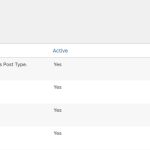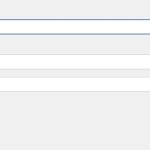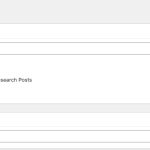Tell us what you are trying to do?
I created a post type and a custom field group, as I have many many times. I want the field group to appear in the post editor.
Is there any documentation that you are following?
I have followed the docs for years. I have not been able to get the system to work, even after updating.
Is there a similar example that we can see?
No.
What is the link to your site?
hidden link
Hi there,
Would you please give me more details on the field group and field in question?
Also, what were the steps that you took? If you give me screenshots or a video of the issue that would be great.
Also, I wonder if you are talking about the edit screen of the custom post type in WordPress Dashboard or the front end of the website?
If you are talking about the dashboard after you assign a field group to a post type from Toolset Dashboard there will be a metabox below the editor inside each single item edit screen of that post type to be able to enter values to the custom fields.
Thanks.
Hi Christopher,
Thanks for getting back to me. I am attaching screenshots.
We're talking about the backend, in the new post type "Member Research Post" for which I've created a new custom field group "Member Chart Fields."
I created the field group with the custom fields, and then assigned it to the post type.
In trying to create a new post, the field group does not show up in the editor screen. I've tried disabling and reenabling, tried deleting and re-creating the field group and the post type, all to no avail.
I've updated the PHP version the site is running on and updating to the latest versions of the Toolset plugins.
Nothing is working correctly.
Hopefully you have some suggestions besides disabling all the other plugins and switching the theme, which is a last ditch solution in my view. This is a production site, and all the other post types/field groups have been working just fine.
THANKS!
trey
Hi there,
I have two suggestions:
1. Check the post-type options.
Go to Toolset > Post Types and compare the options there with a post type that works and see if there is a difference, see if the issue is happening from there.
2. Check for possible Javascript errors
Go to the post type edit screen and follow the steps below to see if you can see any Javascript error or not:
hidden link
If the problem persists, you indeed need to check for a theme and plugin conflict:
- Create a staging version of the website to do the test there. You can ask your hosting service provider for help.
- Switch to the default theme such as "TwentyTwenty" by going to "WordPress Dashboard > Appearance > themes".
- Go to "WordPress Dashboard > Plugins" and deactivate all plugins except WPML and its add-ons.
- Check if you can still recreate the issue.
- If not, re-activate your plugins one by one and check the issue each time to find out the plugin that causes the problem.
Thanks.
I found that Nexcess' object cache was probably the cause of the issue and clearing that cache helped to make the field group visible.