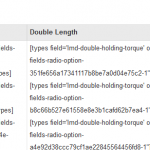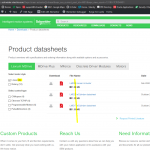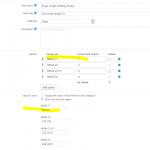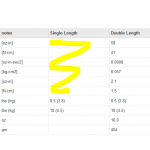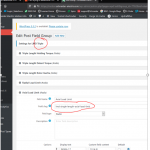Those are not taxonomies, those are Fields.
When you change the slugs of Fields, you completely change the information for each post.
Meaning, you can't then later display the older field - you'd have to change to the new slug if you change it.
But Toolset Types is actually quite smart here, meaning, you can change a field slug and the plugin will make sure the old posts get the new slug.
Let me make an example.
1. You have a field "my-field" and populate many posts with it
2. You also display that field with [types field='my-field'][/types] in many places
3. Now you change the slug of my-field to my-field-updated
4. All ShortCodes of [types field='my-field'][/types] will stop working, but as soon you just change them to [types field='my-field-updated'][/types] they'll work again because all existing fields were updated during the process already in the background by Types.
Now, whenever a field is empty, it will also not display any value, and often that results in the scenario you shared in the begin (empty places)
I am however not sure what I should look at in the backend at this point.
I would need one precise post, for example, where you are sure the data you expect to see, is saved.
Also ensure, the data you expect to see is shown with the right shortcode.
Then, if the data is still not shown, I can take a look at this single post or View and suggest edits, so you can apply it to the template, or view.
It would be much easier for you to have a staging site, also for future development.
This can be just a subsite on the same server, some hosts also offer full staging packages. It helps a lot when debugging or even just testing an update.
On a live site, I couldn't make edits, but on a staging site, we could do this in a safe way.