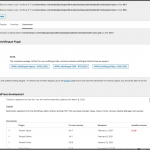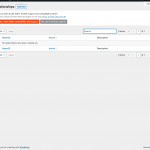Tell us what you are trying to do? I am trying to update my plugin from 2.2.9 to 3.4.7
I am getting this warning.
Warning: Declaration of Installer_Upgrader_Skins::feedback($string) should be compatible with WP_Upgrader_Skin::feedback($string, ...$args) in /var/www/wp-content/plugins/types/library/otgs/installer/includes/installer-upgrader-skins.php on line 0
/>
What should I do?
Hello and thank you for contacting the Toolset support.
It seems that the installer version that you currently have with the Types 2.2.9 is not compatible anymore with our updates server. I would suggest doing the following:
1. ** Make a full site backup **
2. Deactivate all Toolset plugins.
3. Download Types 2.3.5 from https://toolset.com/download/toolset-types/#changelog
4. Delete the existing Types plugin in your installation. And upload Types 2.3.5 manually.
5. Activate it.
6. Go to Plugins->Add New->Commercial(tab).
7. Update Types plugin using the installer.
8. Go to Toolset->Relationships. Toolset will offer to perform the migration of existing relationships. Perform the migration.
9. Go to Plugins->Add New->Commercial(tab). Update all other Toolset plugins.
Note that this is an update to a major version that has introduced some breaking changes to relationships, especially for custom code that uses custom fields for relationships. So, I'll suggest that you do all the above on a staging site. Review your website and if everything is working as expected, do the same for the live site.
If you find that some features are broken, open a new forum ticket for each issue and we'll help you with it. Then you can update the live site confidently.
I hope this helps. Let me know if you have any questions.
I was able to fix this error by changing the $string, ...args in the backend. It seems like its still not updating. It just keeps spinning saying updating...
I am also receiving these warning at the top of the page.
Warning: "continue" targeting switch is equivalent to "break". Did you mean to use "continue 2"? in /var/www/wp-content/plugins/types/library/toolset/types/embedded/includes/wpml.php on line 643
Warning: "continue" targeting switch is equivalent to "break". Did you mean to use "continue 2"? in /var/www/wp-content/plugins/types/library/toolset/types/embedded/includes/wpml.php on line 660
I added a photo show you.
Hi Jamal,
Sorry I didn't see your last message before sending the last one. So ignore as you gave alot of instructions.
Do I need to export my data from toilet first? I just want to make sure I don't lose any information setup on my website.
I have Dailey backups of my site so I should be find testing this correct? If I do these changes I can always roll back to yesterday.
I downloaded 2.3.5. You want me to deactivate the old version and then delete it. then you want me to upload 2.3.5 and activate and than follow the instructions to migrate correct?
I did all the following steps. When I tried updating 2.3.5 on the commercial tab it said in red "Failed!"
Yes, I suggested deactivating the existing plugins and removing them. That will not lose the data, because the data is saved on the database.
You have daily backups, that's good. So, I'll suggest that you install the latest version of Types manually. Then install the other plugins from the Toolset installer.
The warnings that you get are most probably because of the difference of versions of the plugins. Once you update all the plugins, I don't think you will get any warnings yet.
Just remember to go to Toolset->Relationships after installer Types 3.x, to migrate the existing relationships into the new database model.
I was able to update it. I do not see a place to migrate after hitting relationships. Please let me know what I am supposed to do . I added a screenshot
It is all right because you don't have any relationships that need to be migrated.
The relationships data schema is the biggest change between Types 2.x and 3.x, that's why I mentioned it earlier.
At this point, kindly, mark this ticket as resolved, and open a new ticket for any other question or request.
My issue is resolved now. Thank you!