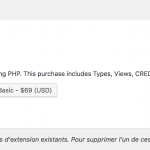Hi!
I have Toolset for Life, but on the control panel of my site (hidden link), i'm told that i have to register my site, but even if i do this, i still get the error "Remember to register Toolset. Registration gives you automatic updates for stability, performance and security."
Site (hidden link) is registered since Nov 20 2014 and i never had problems since.
Hope you can help me.
Olivier Brisson
This is unexpected, I do not see that notice locally.
Please let me have a look at the WP Admin as an Administrator.
I will try my own key as well.
Eventually, I will be able to find out why this message keeps nagging you and fix it or report a BUG.
If for you it's easier to provide me with a copy of the site, I am fine with this too.
Thank you!
Well, your site is not registered.
Please click on the link that says "Register Toolset".
It will lead here:
hidden link
There you'll see that Toolset isn't registered.
As soon I registered the site with my own account, it worked (see ScreenShot "Yes")
I deleted my key again.
Can you try again to register?
Please follow these steps:
1. Head to hidden link
2. Click on "Register Toolset"
3. In another Browser log in to Toolset wp-types.com
4. Now copy the "Toolset" link from "1. Allez à votre compte Toolset et ajoutez ce site URL : hidden link"
5. Paste it in the browser where you are logged in to Toolset
6. Copy the code generated and add it to your site's commercial tab.
If this does not work, I already asked our System Administrators to watch this ticket.
Since it works with my account it should then be a specific issue with your subscription, which right now seems a lifetime subscription, which is the same as I have.
Let's see if above steps work for you, if not, I will further investigate.
Hi Beda,
Thank you very much for your help! I don't know why, but now i was able to register my site and it works. Your step by step explanation was top and very clear.
Cheers, Oli