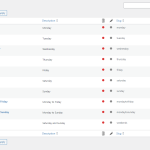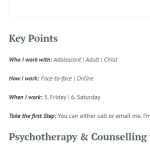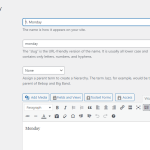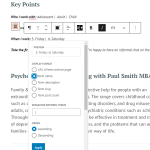Tell us what you are trying to do?
I am inserting an inline field on my custom post type and it will be dynamically displaying days of the week that a therapist works. The choices that the therapist makes from the taxonomies related to 'Days I work' will display e.g. Monday | Tuesday | Friday
Although I can make the field work using the 'Taxonomy name' I don't want to use that but I want to use the description ... the reason for this is that in the form that I want therapists to complete when signing up the days of the week are listed Monday, Tuesday, Wednesday etc but because on their 'enrollment form' I wanted the days of the week to fall in order but they were displaying alphabetically e.g. Friday, Monday, Thursday, Tuesday, Saturday, Sunday, Wednesday ... I actually names the Taxonomies 1.Monday, 2.Tuesday, 3.Wednesday etc to make them fall in correct and logical order.
however on the viewable profile page at the moment the visitor sees 1. Monday | 2.Tuesday | 3.Wednesday
So I added in the 'Taxonomiy Description' field (when creating the taxonomies) just the Monday, Tuesday, Wednesday etc in the hope that I could choose the 'Display Format' ... Taxonomy description.
However the inserted field will only pull from the 'Taxonomy name' and shows a blank for any other 'Display Format'
Is there any documentation that you are following?
no I couldn't find anything to follow
Is there a similar example that we can see?
Yes on the same page I did build a sidebar ... that I want to now dispence with and use inline format instead ... the use of a dynamic field using the 'display format' description works as expected
What is the link to your site?
Yes view this page as an example page
hidden link