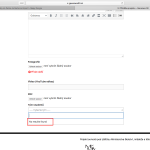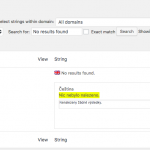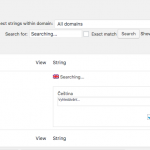Hello Christian,
And I have also one other problem in the same post form field translation: I'm trying to translate (with WPML) "Searching..." and "No results found" of the Team's selection but even after Theme and Plugins localization's scanning (and cache deleting) I was not able to get it. Please see enclosed images.
Many thanks for your information and a suggestion.
Best,
Jiri.
Hi, at this time these strings are not translatable. The library that we use to handle the post relationship select fields contains hard-coded values, which are not manageable in String Translation. We have an internal task ticket created that will help localize these strings, but at this time I do not have a delivery schedule available.
Hello,
well, unfortunately I have to say that I'm very dissapointed.. I can't believe that your team as the authors of WPML is not able to deal with this. It is already second (or third) issue which is not possible to resolve now and no one knows when it will be working..
So I've bought WPML and TOOLSET licence - both seem promising and easy to work with - and now I'm not able to get the project working properly even with your professional support.. and I don't need miracles.. just to get the things working correctly. I have a bad reputation in front of my client and now (in the middle of already running project) I can't to change it for some other solution.
So I can't just wait. It is really not a good information.
Jiri
I am very sorry you're not getting the results you need quickly, and I agree this is an issue that should be solvable in our software. The timeline for implementation is not something I am able to influence or control, unfortunately. If you'd like to request a faster fix, you may create a new ticket here in the forum using the "suggest an improvement" option. This adds visibility to your disapproval and if enough people request it then our developers may be influenced by the rising demand.
Another option is you may be able to find a skilled contractor who can add localization as needed. We have a contractor portal available here: https://toolset.com/contractors
If you're unsatisfied with the quality of support you have received here in the forums, I encourage you to submit a detailed description here: https://toolset.com/need-help-toolset/
A manager from our team will review the tickets in question and let you know if anything else can be done.
Also I wanted to note that there is an option to disable the "select2" library for these fields, resulting in a standard select field. The "Searching..." and "No results found" messages will not be displayed. Add the shortcode attribute use_select2="never" to the Form relationship field tag, like this:
[cred_field field='@book-rfg.parent' select_text='--- not set ---' class='form-control' output='bootstrap' use_select2="never"]
This might help until the software is changed, though I understand it's not an ideal solution.
Hello, we have released new versions of Types, Views, Forms and WooCommerce Views today. Those are available now for download at https://toolset.com/account/downloads and will be available for automatic update shortly. In the new versions, the strings you mentioned are now available for translation. You can manage these strings in WPML String Translation by searching for:
"Search for a post"
and
"Please enter %NUM% or more characters"