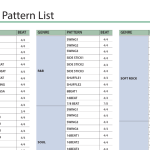Hi,
Minesh is not available today, he will be available on Minday.
Based on your requirements that I understand, here's an approach to set up your "Songs" custom post type (CPT) with associated rhythm information using Toolset:
1. Define the Custom Post Types and Taxonomies
- Create Custom Post Types:
- Songs: This CPT will store individual song entries.
- Rhythms: This CPT will represent rhythm configurations associated with the looper device.
- Create Custom Taxonomies:
- Genre: A hierarchical taxonomy (e.g., Rock, Jazz, Pop) assigned to the Rhythms CPT.
- Pattern: A hierarchical taxonomy representing specific rhythm patterns, also assigned to the Rhythms CPT.
- Beat: Another hierarchical taxonomy indicating beat types, assigned to the Rhythms CPT.
2. Establish Relationships Between CPTs
Utilize Toolset's post relationships to connect Songs and Rhythms:
- Many-to-Many Relationship: A song can have multiple rhythms, and a rhythm can be associated with multiple songs.
Use the documentation my colleague already shared.
3. Set Up Front-End Forms for Song Submission
To allow users to submit songs and select associated rhythm information:
Create a Front-End Form:
- Go to Toolset → Forms and create a new post form for the Songs CPT.
- Include fields for song name and artist.
- Add a post relationship field to connect the song to existing rhythms.
Conditional Display of Rhythm Options:
To ensure users can only select patterns and beats relevant to the chosen genre, utilize Toolset's conditional display features:
Use Conditional Groups in the form to show or hide pattern and beat options based on the selected genre.
For more information:
https://toolset.com/course-lesson/conditional-display-for-form-inputs/
4. Display Songs and Associated Rhythms
Add a page and use the Toolset Views block to add the display option and the filtering. For more information:
https://toolset.com/course-chapter/creating-custom-searches-for-directory-items/
Thanks.