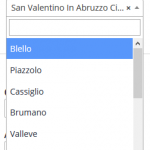Well, you can of course search by parent (related) posts in Toolset, but only by one tree a time.
For this you create a View, query the one end (Child) and then add a new Custom Search (by post owner/post relationship) and choose the other end as the search (parent)
Please head to create a new View or edit an existing view where you query the post type in question, to see what I mean, in the Filter and Pagination section.
The issue you mention about filtering is not related to a select2 field where a user is able to pick any post of any type that is added to it, those are 2 different aspects of the Toolset, one is possible (Parent post filtering by one tree) - the other, adding a Front End Search field of select2 type, is not possible.
If you instead plan to populate a Forms Field (generic select - which is also not select2) with a View's shortcode (View returns valid JSON), then that is another topic again.
This happens in Forms, and you could not use a Custom Search for the View that populates that Field, as it must already return the results in JSON format, hence, you would need a Query Filter in the View, which restricts the posts by a parent tree, for example. But again this would be possible only by one tree a time.
Please let me also reply to your other doubts below:
1. So, I have "Disabled the wrapping DIV around the View" but no value was saved
I think this is because of an outdated Toolset views Plugin.
Please update Toolset and try again, as it is solved in the latest release.
2. and I don't know how I can use "persist:1"
This is as said deprecated and I feel I should not inform how to use it, however, it is used like this:
https://toolset.com/forums/topic/cred_generic_field/#post-166826
You add persist:1 to make the field save to the database.
This will not add a Toolset Field but a simple WordPress Custom Field, to the post edited or created with the Form.
It can be used in Custom Search of View later, or displayed with the wpv-post-field shortcode, if needed, but is a simple field only.
3. I can apply custom code on cred_save_data() to save them to the database
Please find an example of this here:
https://toolset.com/documentation/programmer-reference/cred-api/#cred_save_data > More Usage examples
4. And I think also that it should be logic to use the "Select2" when the fields are more populated...
Please use this form to submit a suggestion to the Plugin Product Manager:
https://toolset.com/home/contact-us/suggest-a-new-feature-for-toolset/
Please let me know if you require more details, I can help to eventually find other solutions, if possible.