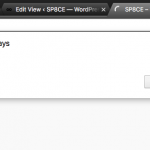This thread is resolved. Here is a description of the problem and solution.
Problem
How can we use JS in a Toolset View or Content Template?
Solution
JS is added to the JS Editors under each of the relevant HTML editors.
This can be found in the Loop and Filter section, but as well under Content Template HTML editors.
There are also several hooks you can use when you press the button "Front-End Events" in the JS Editor for a Views Filter.
These are so to add your code after special Toolset related events using AJAX for example.
Relevant Documentation
https://toolset.com/documentation/user-guides/adding-custom-javascript-views/
This is the technical support forum for Toolset - a suite of plugins for developing WordPress sites without writing PHP.
Everyone can read this forum, but only Toolset clients can post in it. Toolset support works 6 days per week, 19 hours per day.
| Sun | Mon | Tue | Wed | Thu | Fri | Sat |
|---|---|---|---|---|---|---|
| - | - | 14:00 – 20:00 | 14:00 – 20:00 | 14:00 – 20:00 | 14:00 – 20:00 | 14:00 – 20:00 |
| - | - | - | - | - | - | - |
Supporter timezone: Asia/Ho_Chi_Minh (GMT+07:00)
This topic contains 2 replies, has 2 voices.
Last updated by 6 years, 9 months ago.
Assisted by: Beda.