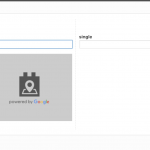I am building a Restaurant Site....
I have the following CPTs.
1) Menu Items
2) Weekly Special Lists
Normally the Menu Items would simply be listed via a View on a page called Main Menu and they would be listed according to their normal taxonomies (Appetizer, Entree, Dessert, et...)
I can do this just fine. No issues.
However, my clients wants to create a WEEKLY SPECIALS section.
These Weekly Specials will essentially be a list of normal Menu Items... however they will differ in that they will be specifically assigned as children of a particular Weekly Special List (or several different lists).
So... normally each Menu Item has a normal Price (I created a custom field for the Menu Items called "Simple Price")
However, when a Menu Item is assigned as a Weekly Special, I want to show the "Weekly Special Price".
So here is what I did....
I created a Many-to-Many relationship between Weekly Special Lists and Menu Items.
This way, the Restaurant Owner can create a Weekly Special List and add as many Menu Items to it as he wants (as children)
While creating the relationship, I created a relationship custom field called "Weekly Special Price".
Everything seems to be working as expected. However, when I visit a particular Weekly Special List and scroll down and view the children Menu Items, how can I edit the "Weekly Special Price" from the relationship box area? Sometimes I will need to Edit this Price. In my particular case, I added the Menu Items into the relationship without any Weekly Special Price and now I need to add the price. I don't see how to do it. I have checked the documentation.
See my attached screenshot.