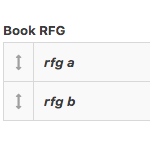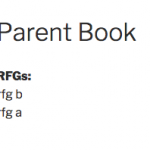This thread is resolved. Here is a description of the problem and solution.
Problem: I would like to display repeating field groups (RFGs) using only PHP.
Solution: Use the Post Relationships API or the toolset_relationships query argument to retrieve RFGs from the database and loop over them.
$args = array(
'post_type' => 'book-rfg',
'numberposts' => -1,
'toolset_relationships' => array(
'role' => 'child',
'related_to' => 12345,
'relationship' => 'book-rfg'
),
);
$the_query = new WP_Query( $args );
while ( $the_query->have_posts() ){
$the_query->the_post();
the_title();
echo '<br />';
}
Relevant Documentation:
- Read how to migrate your site to new post relationships
- Find more details on the usage of WP_query in WordPress.
This support ticket is created 6 years, 7 months ago. There's a good chance that you are reading advice that it now obsolete.
This is the technical support forum for Toolset - a suite of plugins for developing WordPress sites without writing PHP.
Everyone can read this forum, but only Toolset clients can post in it. Toolset support works 6 days per week, 19 hours per day.
| Sun | Mon | Tue | Wed | Thu | Fri | Sat |
|---|---|---|---|---|---|---|
| 8:00 – 12:00 | 8:00 – 12:00 | 8:00 – 12:00 | 8:00 – 12:00 | 8:00 – 12:00 | - | - |
| 13:00 – 17:00 | 13:00 – 17:00 | 13:00 – 17:00 | 13:00 – 17:00 | 13:00 – 17:00 | - | - |
Supporter timezone: America/New_York (GMT-04:00)
This topic contains 3 replies, has 2 voices.
Last updated by 6 years, 7 months ago.
Assisted by: Christian Cox.