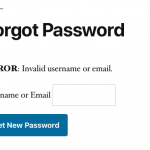This thread is resolved. Here is a description of the problem and solution.
Problem: I have added the wpv_forgot_password_form shortcode to a page so I can show a "forgot password" form to my clients. I would like to display a custom error message in the same page rather than redirecting, and I would like to customize the placement of the error message.
Solution: There aren't any options to change the location or text of the default error message. If you want to display a fully custom message, you could hide the default message with custom CSS and use conditional HTML to test the wpv_error parameter. We have the wpv-search-term shortcode you can use to test URL parameter values.
CSS:
/* hide the default error message */
#forgotpasswordform .wp-error {
display:none !important;
height:0;
width:0;
overflow:hidden;
}
Conditional HTML for custom messages:
[wpv-conditional if="( '[wpv-search-term param="wpv_error"]' eq 'invalidcombo')"] Your custom invalid combo error message goes here [/wpv-conditional]
If you hide the default error message with CSS, you should create custom messages for all possible errors.
Relevant Documentation:
https://toolset.com/documentation/user-guides/views/views-shortcodes/#wpv-forgot-password-form
https://toolset.com/documentation/user-guides/conditional-html-output-in-views/
This is the technical support forum for Toolset - a suite of plugins for developing WordPress sites without writing PHP.
Everyone can read this forum, but only Toolset clients can post in it. Toolset support works 6 days per week, 19 hours per day.
| Sun | Mon | Tue | Wed | Thu | Fri | Sat |
|---|---|---|---|---|---|---|
| 8:00 – 12:00 | 8:00 – 12:00 | 8:00 – 12:00 | 8:00 – 12:00 | 8:00 – 12:00 | - | - |
| 13:00 – 17:00 | 13:00 – 17:00 | 13:00 – 17:00 | 13:00 – 17:00 | 13:00 – 17:00 | - | - |
Supporter timezone: America/New_York (GMT-04:00)
This topic contains 7 replies, has 2 voices.
Last updated by 4 years, 11 months ago.
Assisted by: Christian Cox.