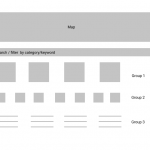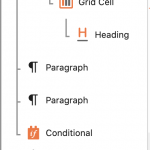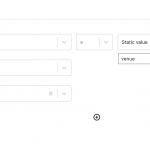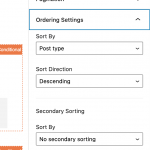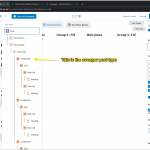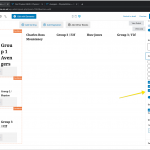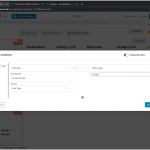This thread is resolved. Here is a description of the problem and solution.
Problem:
The issue here is that the user has a view that lists multiple post types but want to style each post type differently
Solution:
Here is how I achieved this:
- Create your view and ensure that you've selected the option "Allow multiple Post types".
- Select the post types that you want to be included in the view.
- Ensure that you've set the sorting option on the view. See Screenshot. You will need to do this so the posts types are listed together.
- On the view loop section you will add a conditional block for your first Post Type. Setup your conditionals as per my conditional screenshot, where you will select the Post Source, in a case of a multiple post type view you can leave this unchanged as it will set the correct information once the view is displayed. However for the source you will select Post Type, then the comparison is done for a static value and just add the post type slug.
- In that conditional block you will setup how you want your post type A to display.
- Using the block navigator tool. Select the view loop and then add a new conditional block to that loop and repeat steps 4 and 5.
- When you are finished you can double check your structure and ensure that all your conditional blocks are within the view loop
This support ticket is created 4 years, 11 months ago. There's a good chance that you are reading advice that it now obsolete.
This is the technical support forum for Toolset - a suite of plugins for developing WordPress sites without writing PHP.
Everyone can read this forum, but only Toolset clients can post in it. Toolset support works 6 days per week, 19 hours per day.
| Sun | Mon | Tue | Wed | Thu | Fri | Sat |
|---|---|---|---|---|---|---|
| - | 9:00 – 12:00 | 9:00 – 12:00 | 9:00 – 12:00 | 9:00 – 12:00 | 9:00 – 12:00 | - |
| - | 13:00 – 18:00 | 13:00 – 18:00 | 13:00 – 18:00 | 14:00 – 18:00 | 13:00 – 18:00 | - |
Supporter timezone: America/Jamaica (GMT-05:00)
This topic contains 3 replies, has 2 voices.
Last updated by 4 years, 11 months ago.
Assisted by: Shane.