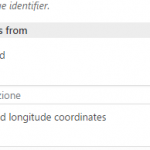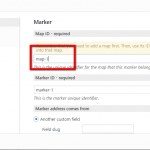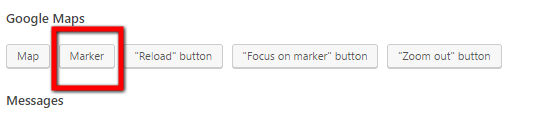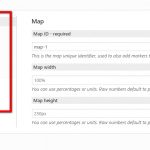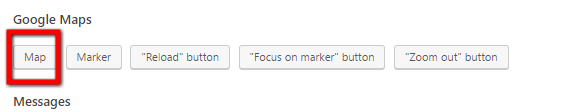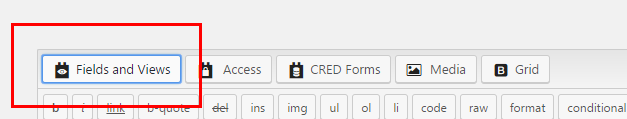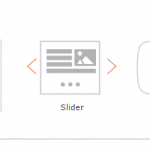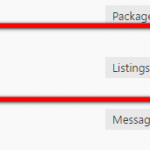I need some guidance on adding Google Maps to the listings on a directory site I am building. I am using the Classifies Reference Site as a template, but oddly, the maps component was not added to the reference site in the last update.
Anyway, I am a little confused as to where or how to add the maps. I'm half-way through getting the maps on, however, I'm uncertain when it came to the step about the 'Content Template'. Can you explain to me which Template from the Classifies Reference Site that I add it to in using the "Fields and Views" insert buttons.
Please explain the steps as if you are talking to someone in their first year of school.
Thanks
Chris
Hi Chris,
I'll give you same info about how to put a map in a Content Template and remember that the process will work for all the Content Template you already have or you will create.
I suppose that you've already installed the Toolset Maps plugin from your account page here
https://toolset.com/account/downloads/
and that you've already read this information
https://toolset.com/documentation/user-guides/display-on-google-maps/
and this about creating a Google Maps API Key
https://toolset.com/documentation/user-guides/display-on-google-maps#api-key.
Now you can
- open Toolset -> Content Templates
- choose the Content Template where you want to put your map
- click the 'Fields and Views' button (image001.png)
- from the 'Google Maps' section choose 'Map' (image002.png)
- modify the map configuration and click 'Insert shortcode' button (image003.png)
- click the 'Fields and Views' button (image001.png)
- from the 'Google Maps' section choose 'Marker' (image004.png)
- modify the marker configuration (remember to put the correct map ID) especially the section 'Marker address comes from' and click 'Insert shortcode' button (image005.png - image006.png)
- save the 'Content Template'
- use the 'Content Template' in loop block, in Views, in Posts
Please, let me know if these instructions were useful to you.
Francesco
Hi Francesco, thank you for getting back to me. Your instructions will be helpful, however, part of my question was that I actually don't know which "Content Template" I am too use to add the map.
If you could take a look on the "Classified Reference Site" for the 'Content Template' that handles the single listing.
I am following the Classified Reference Site, so which Content Template is used on that site of single vehicle listings. And that will be the one that I need to use.
Cheers
Chris
Hi Chris,
in the "Classified Reference Site" Demo, you've to use the 'Single - Ad' Layout from
Toolset -> Layouts (image001.png)
Then you have to
- edit it
- add a new row
- select 'Visual Editor' Cell (image002.png)
- click 'Fields and Views'
- add 'Map' and 'Marker' as described in my previous post.
Please, let me know if these instructions were useful to you.
Francesco
Hi Francesco,
First, my apologies for not 'getting this'.
Second, well, following your advice, I've moved along the path a few more inches, I think it's in the right direction. I now have a map showing up on the page, however, it displays the same 'global map' on each profile page, and not the exact/unique address of each person.
So I must be missing some small step. Please advise me what I need to do to get this right.
Cheers
Chris
Hi Francesco,
Reading through the posts, I see that there is another person having seemingly an identical problem to mine. See a post by Alan on 11th June "Adding a Map Location to a Custom Post Type....".
I also followed Beda's instructions, to no avail.
I am using the Classified's reference site and Starter Theme, and I only have two other plugins besides the Toolset range. These are "iThemes Security Pro and Microthemer". At this point I am not using the Cred forms like Alan is.
It would appear that if you or Beda could solve this for one of us, it well may solve the problem for the other.
Next suggestion, please.
Your patience and help is much appreciated.
Cheers Chris
Hi Chris,
I'm sorry for the delay, I'm still checking your issue, I'll get in touch with you tomorrow.
Thank you, Francesco
Hey, this is Beda, I am helping Francesco out while he is at the WordCamp EU 2017.
I understand you got some issues displaying a Map with one single address on it.
That is usually due to a wrong Post ID passed in the Address Field.
But I need to see that live.
1. I would need to request temporary access (WP-Admin and FTP) to your site
- Preferably to a test site where the problem has been replicated if possible -
To be of better help and check if some configurations might need to be changed
Your next answer will be private which means only you and I have access to it.
❌ Please backup your database and website ❌
✙ I would additionally need your permission to de- and re-activate Plugins and the Theme, and to change configurations on the site.
This is also a reason the backup is really important
2. Please indicate me exactly the:
- front end where I see this (one example is enough)
- backend where it's styled (Layout)
- what you want to see exactly
I will log in, see what to do, set up an Example, and reply back to you afterwards with detailed instructions.
Please make sure that this is a Test Site, or notify me, if I cannot do any changes.
Thank you for your immense patience and for choosing Toolset!
Hi Beda,
Glad you are on the case. Do what ever needs to be done to the site. Don't worry if it is even wiped clean. I'm a complete amateur at this, so I am used to starting over and over again. There is no information that is too precious to loose. If anything, this site is really something for me to learn on. I have to fix the header image at some point to make it normal and responsive. That's on the to do list. Also, any advice on any aspect is always welcome.
You also have Administrator rights to the site.
Thanks again for you help.
Chris
<removed>
I think that I must have accidentally pressed that the matter is resolved, but it is not yet resolved.
The website is findacouplescounsellor.com.au
Thanks
Chris
1. I removed your access details as they were public, you must have clicked on the non-private option while replying.
I re-enabled the private form so you can re-submit the Access Details
2. The URL you provided leads to a findacouplescounsellor.com.au/not_found when I try to call findacouplescounsellor.com.au/wp-admin.
Please provide the exact Login URL you use, in case you customised it.
3. Please indicate me exactly the:
- front end where I see this (one example is enough)
- backend where it's styled (Layout)
- what you want to see exactly
I will not be around the next 3 days, but my colleagues will cover me, I am just informing you in case you get confused why another person is jumping in here once more...
Thank you!