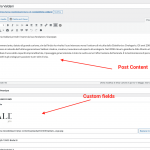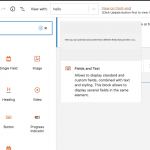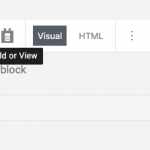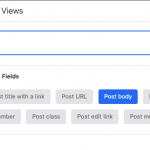Hi there,
I'm creating a Content template for a custom post type which was created years ago with Types. I'm using blocks to add dynamic custom fields but I cannot for the life of me find a way to add the post content to the Template. The post content was added through the WordPress default Editor. How can I do that?
This is a development site: I've just switched to the Kadence Pro Theme and Pro Blocks in the intent to move away from builders to Gutenberg.
Thank you for your help,
Azzurra
Hi Azzurra,
From what I understand you want to list the posts in the content template correct?
If that is the case, you need to add a View block in the block editor and set it up. Here is the documentation:
https://toolset.com/course-lesson/creating-a-view/
Thank you.
Hi Christopher,
that's not what I meant. In the screenshot you can see a Custom post. It has custom fields but also content (I called this Post Content). I can display the custom fields but how can I display the content?
Thank you
Hi there,
Thank you for the clarification. Please kindly do as follows:
- Go to Toolset > Content Templates > The content template in question.
- At the top right section click the + button to open up the blocks listing and search for the "Fields and Texts" block and add it to the content template (add.png)
- At the top of the block, you will have an EYE icon, click that to show the list of data that you can add. (icon.png)
- In the pop up select the "Post Body" option to add the content to the content template. (button.png)
- You will have a pop-up to set some stuff and insert the shortcode button will be used to add the body content.
Thank you.
Wow, thank you Christopher. I just didn't see it for some reason.
Have a good day!