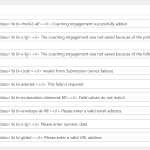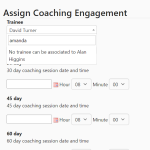This thread is resolved. Here is a description of the problem and solution.
Problem:
I have a form to create a relationship between a Coach and a Trainee. If the user types into the select2 field(for either parent or child) a name that is already connected, the error message reads "No coach can be associated to [NAME]" or "No trainee can be associated to [NAME]"
This is terrible English and I want to be able to craft a better error message for the user. This message is not available in the Messages pane of the relationship form page. Where can I edit this text?
I also want to edit the placeholder text in the select2 (it current says "Search for a post")
Solution:
Relevant Documentation:
Another option: https://toolset.com/forums/topic/how-do-i-change-the-error-text-associated-with-select2-in-a-relationship-form/#post-2603489
This is the technical support forum for Toolset - a suite of plugins for developing WordPress sites without writing PHP.
Everyone can read this forum, but only Toolset clients can post in it. Toolset support works 6 days per week, 19 hours per day.
| Sun | Mon | Tue | Wed | Thu | Fri | Sat |
|---|---|---|---|---|---|---|
| - | 9:00 – 12:00 | 9:00 – 12:00 | 9:00 – 12:00 | 9:00 – 12:00 | 9:00 – 12:00 | - |
| - | 13:00 – 18:00 | 13:00 – 18:00 | 13:00 – 18:00 | 13:00 – 18:00 | 13:00 – 18:00 | - |
Supporter timezone: America/Sao_Paulo (GMT-03:00)
This topic contains 4 replies, has 2 voices.
Last updated by 2 years, 7 months ago.
Assisted by: Mateus Getulio.