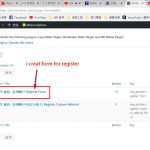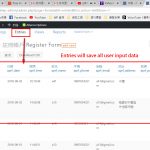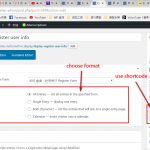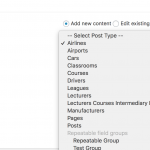This thread is resolved. Here is a description of the problem and solution.
Problem:
The issue here is that the user wanted to know how different is toolset forms from Formidable forms
Solution:
From what I can see it seems that formidable forms is a highly specific solution where the Forms create posts for its Entries custom post type.
With Toolset Forms you can create forms for any custom post type. This means that you can select a custom post type that the form should create content form. See Screenshot.
In this screenshot you can see that I'm creating a form for the Airlines CPT.
Our Views Plugin, formidable forms has some of this functionality but Views is much more powerful. With views you can use it to create post slider's using the specific post items such as Title, Post Body etc to create sliders that paginate through your different Posts.
With views this can be done for any CPT. I see with formidable forms you will need to design your layout Manually, but our Plugin has what is known as a Loop wizard that can aid you with creating your data layout.
Secondly Views can be used to create custom Archive pages for your CPT.
This is the technical support forum for Toolset - a suite of plugins for developing WordPress sites without writing PHP.
Everyone can read this forum, but only Toolset clients can post in it. Toolset support works 6 days per week, 19 hours per day.
| Sun | Mon | Tue | Wed | Thu | Fri | Sat |
|---|---|---|---|---|---|---|
| - | 9:00 – 12:00 | 9:00 – 12:00 | 9:00 – 12:00 | 9:00 – 12:00 | 9:00 – 12:00 | - |
| - | 13:00 – 18:00 | 13:00 – 18:00 | 13:00 – 18:00 | 14:00 – 18:00 | 13:00 – 18:00 | - |
Supporter timezone: America/Jamaica (GMT-05:00)
This topic contains 5 replies, has 3 voices.
Last updated by 6 years, 6 months ago.
Assisted by: Shane.