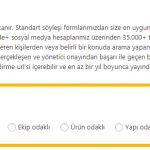Hi there,
I have one more question to ask...
By default in Forms, the radio options are vertically shown (see attached image vert.jpg)
How can I show these radio buttons horizontally like this ? (see attached image hori.jpg)
What css to add in form settings ?
Thanks in advance for your reply.
E
Those are lists.
That has to be altered with HTML/CSS.
This is something that is not provided in the Toolset but requires the Webmaster to decide how to display and style it accordingly.
Here is a great tutorial on how to alter lists:
hidden link
The very easiest is to "display: inline-flex;" the UL class produced by the Forms ShortCode.
Hi dear Beda !
Thanks a lot for your fast reply... "display: inline-flex;" worked perfectly fine 🙂
One more question:
By default the multiline text shows up with "5 row" lenght in the form ....
How can I change it to show up a little longer by default... Like "15 rows" ?
Thanks a lot. Really your help means a lot to me.
E.