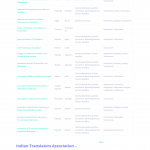This thread is resolved. Here is a description of the problem and solution.
Problem:
How to display only view's search form on one page and search form and result on another page
Solution:
When you try to add your view to any page, it will give you option shown in following image:
=> https://d7j863fr5jhrr.cloudfront.net/wp-content/uploads/2012/06/choosing-a-different-page-to-display-the-results.jpg
You should select "only search box" option and then select the another page where you want to display the search result.
You can find proposed solution, in this case, with the following reply:
=> https://toolset.com/forums/topic/horizontal-search-bar/#post-617823
Relevant Documentation:
https://toolset.com/documentation/user-guides/front-page-filters/#4-1-adding-the-custom-search-form-to-a-page-or-widget
This is the technical support forum for Toolset - a suite of plugins for developing WordPress sites without writing PHP.
Everyone can read this forum, but only Toolset clients can post in it. Toolset support works 6 days per week, 19 hours per day.
| Sun | Mon | Tue | Wed | Thu | Fri | Sat |
|---|---|---|---|---|---|---|
| - | 10:00 – 13:00 | 10:00 – 13:00 | 10:00 – 13:00 | 10:00 – 13:00 | 10:00 – 13:00 | - |
| - | 14:00 – 18:00 | 14:00 – 18:00 | 14:00 – 18:00 | 14:00 – 18:00 | 14:00 – 18:00 | - |
Supporter timezone: Asia/Kolkata (GMT+05:30)
This topic contains 5 replies, has 2 voices.
Last updated by 6 years, 10 months ago.
Assisted by: Minesh.