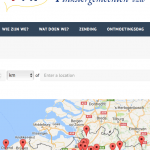This thread is resolved. Here is a description of the problem and solution.
Problem: I would like to translate the distance filter strings "Show results within" and "Enter a location".
Solution: You can customize the "Show results within" text using the inputs_placeholder attribute:
[wpv-control-distance default_distance="50" default_unit="mi" compare_field="address" distance_center_url_param="toolset_maps_distance_center" distance_radius_url_param="toolset_maps_distance_radius" distance_unit_url_param="toolset_maps_distance_unit" inputs_placeholder="Dutch translation within %%DISTANCE%% of %%CENTER%%"]
"Enter a location" is generated by the Google Maps API, and is automatically localized depending on the User's browser language preferences. Unfortunately I cannot provide a way to customize this completely.
This is the technical support forum for Toolset - a suite of plugins for developing WordPress sites without writing PHP.
Everyone can read this forum, but only Toolset clients can post in it. Toolset support works 6 days per week, 19 hours per day.
| Sun | Mon | Tue | Wed | Thu | Fri | Sat |
|---|---|---|---|---|---|---|
| 8:00 – 12:00 | 8:00 – 12:00 | 8:00 – 12:00 | 8:00 – 12:00 | 8:00 – 12:00 | - | - |
| 13:00 – 17:00 | 13:00 – 17:00 | 13:00 – 17:00 | 13:00 – 17:00 | 13:00 – 17:00 | - | - |
Supporter timezone: America/New_York (GMT-04:00)
This topic contains 1 reply, has 2 voices.
Last updated by 6 years, 7 months ago.
Assisted by: Christian Cox.