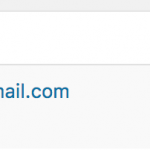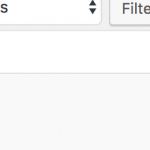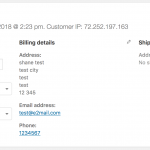This is the technical support forum for Toolset - a suite of plugins for developing WordPress sites without writing PHP.
Everyone can read this forum, but only Toolset clients can post in it. Toolset support works 6 days per week, 19 hours per day.
| Sun | Mon | Tue | Wed | Thu | Fri | Sat |
|---|---|---|---|---|---|---|
| - | 9:00 – 12:00 | 9:00 – 12:00 | 9:00 – 12:00 | 9:00 – 12:00 | 9:00 – 12:00 | - |
| - | 13:00 – 18:00 | 13:00 – 18:00 | 13:00 – 18:00 | 14:00 – 18:00 | 13:00 – 18:00 | - |
Supporter timezone: America/Jamaica (GMT-05:00)
Related documentation:
This topic contains 16 replies, has 2 voices.
Last updated by jonB-5 6 years, 9 months ago.
Assisted by: Shane.
I wouldn't usually do this, but I wonder if the thread at https://toolset.com/forums/topic/cred-commerce-paypal-says-cart-is-empty/page/2/ could be looked at by another member of the team. I have no issue with Minesh but the time difference is significantly impacting the speed at which this particular issue can be resolved.
Thanks in Advance
Hi Jon,
Thank you for contacting our support forum.
I'm not sure which timezone you're in but I can have a look at this as well.
I tried downloading the duplicator package that you provided Minesh with but its not there anymore.
Could you re-upload it and let me know so that I can test this locally. I checked on your site and was able to see the issue.
However I'm stumped as to why the woocommerce checkout works normally but the CRED commerce doesn't work and it points to the same urls.
Thanks,
Shane
Hi Shane,
Package is at hidden link
(I'm assuming the link will be hidden publicly though please do advise if it isn't)
It's Woocommerce Subscriptions I'm using for the other (working) purchase option on the site, incase that makes any difference to the URLs. I don't think I have tested just a standard Woocommerce product.
Hi Jon,
Yes this link is publicly hidden. I'm currently having a look at the duplicator package.
Thanks,
Shane
Hi Jon,
I did some testing and found I was able to replicate the issue in the duplicator package.
However I managed to narrow it down to the form for the silver membership. I would recommend recreating this form as its not passing the data to Paypal.
I tried with the other forms you have and they worked fine even when I linked them to the same silver membership products.
Please try this and let me know the results.
Thanks,
Shane
Hi Shane,
I should have thought of trying that sooner! This has resolved the issue, though I'm finding the new user is not created immediately as the order doesn't get marked as complete after successful payment. Is that something I can make happen?
Hi Jon,
I'm happy I was able to help you resolve this.
Yes that is correct unless the payment has been made then the user won't be created. Think of it like a purchasing of a product. Unless you pay for it you won't be able to take the product.
Hi Shane,
The problem is that the user still isn't created after the payment has been made successfully.
I think the problem is that the order isn't being marked as complete when payment is successful.
How can I make it such that the order is automatically marked as complete when payment is successful?
Hi Jon,
Sorry for the delayed response.
I'm currently having a look at this for you now.
Thanks,
Shane
Hi Jon,
Not sure why the orders are not being marked but this is a section that is controlled by woocommerce.
They may have a bug or issue with paypal that is causing this. Could you try testing this by purchasing a regular product without going through CRED ?
If this doeesn't work then the issue is definitely on woocoomerce side. Also does the hosting provide any level of caching as I see that this can cause the issue as well.
Thanks,
Shane
Hi Shane,
Okay, so it turns out the product needed to be Virtual AND Downloadable in order for the order to autocomplete.
Now I'm past this step I have another related issue - After creating the new user through the CRED Commerce process, the order does not appear on the My Account > Orders page for that user - I imagine that's because the user account is not yet created at the point that the order is made.
Is there any way to have that purchase appear in the My Account > Orders section?
Hi Jon,
That is weird because when I tested it on your site the order appeared.
This is how I approved my test test account. Not sure what you're experiencing but it works fine for me.
Thanks,
Shane
Quick question on that - were you logged in as 'Support User Admin' when you went through the Cred Commerce user form and the Woocommerce Purchase?
I think the customer for the order you placed is stated as 'Support User Admin' which is not the user account that the CRED Commerce process created in this case.
In my case I logged out of my admin account before going through the order process as a guest (to replicate what a customer would do) and the resulting WooCommerce order was assigned to 'Guest User', not the new user account I had created.
Hi Shane,
I should clarify - if you now log in as the new user you created and go to My Account > Orders you will likely find that the order you placed is not there.
To see the issue in the backend, log in as admin again and go to the Order page. You will see that the order has not been assigned to your user. You can see this in the bottom left of the attached screenshot where it says "Guest" in the customer field.
The email address against the order that you have in your screenshot is simply used for sending the woocommerce emails/billing details as far as I know, not for assigning an order to a User account.
I hope that clarifies the issue, though do let me know if not!