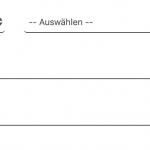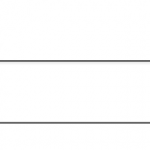Tell us what you are trying to do?
hey there i am trying to style my forms.
could you help me with the file upload button in the screenshot?
Thank you
hey there,
i tried some of your solutions but this will not work.
<div class='form-div'>
<label for='file' class='file-label'>Upload your file</label>
[cred_field field='_featured_image' class='inputfile' id="file" output='bootstrap']
</div>
i tried to use a label with "for" and the correct id to make the label clickable. after that i want to hide via css the old upload button and style the label.
Here is one of the tutorials:hidden link
Hope you can help at this point.
cheers
few more questions about the form styling:
how can i style a placeholder in a field (pic 1)?
I tried this the css for the border and border radius. it works on all fields but not the select fields.
cheers
Shane Supporter
Languages:
English (English )
Timezone:
America/Jamaica (GMT-05:00)
Hi Steffen,
As Christian is currently unavailable at the moment would you mind setting up two pages for me.
Once page where elementor wasn't used to add the form to your page and another page where elementor was used?
This way I can do a side by side comparison ?
Thanks,
Hey shane, thanks for stepping in.
i already didi this and there is no difference between the form within elementor and a blank site just with the form.
They act the same.
Shane Supporter
Languages:
English (English )
Timezone:
America/Jamaica (GMT-05:00)
Hi Steffen,
I took another read through the ticket and saw that your latest issue was with the select field borders.
Try this.
select{
border-top: none;
border-left:none;
border-right: none;
}
I've tested it in an editor and it works for me.
Thanks,
hey shane,
my problem is the border radius.https://toolset.com/de/forums/topic/help-to-style-forms/#post-1232316 https://toolset.com/de/forums/topic/help-to-style-forms/#post-1232323
Shane Supporter
Languages:
English (English )
Timezone:
America/Jamaica (GMT-05:00)
Hi Steffen,
Could you send me a link to the form to see if I can assist better with this ?
Thanks,