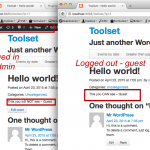Hello I'm using this code to hide content and does not work on me .. I think the public part as is show it, where is my mistake?
[toolset_access role="guest" operator="deny"]Welcome to WordPress. This is your first post. Edit or delete it, then start blogging!Welcome to WordPress. This is your first post. Edit or delete it, then start blogging!Welcome to WordPress. This is your first post. Edit or delete it, then start blogging!Welcome to WordPress. This is your first post. Edit or delete it, then start blogging!Welcome to WordPress. This is your first post. Edit or delete it, then start blogging!Welcome to WordPress. This is your first post. Edit or delete it, then start blogging!Welcome to WordPress. This is your first post. Edit or delete it, then start blogging!Welcome to WordPress. This is your first post. Edit or delete it, then start blogging!Welcome to WordPress. This is your first post. Edit or delete it, then start blogging![/toolset_access]
Thank you for contacting us here in the Support Forum
I have quickly tried this on my test install, and the results where successful
This is what I added to my Post Body Content
[toolset_access role="Guest" operator="deny"]THis you will NOT see - Guest[/toolset_access]
[toolset_access role="Guest" operator="allow"]This you CAN see - Guest[/toolset_access]
The result of you can see in my attached screenshot.
Note that you can choose as many Roles you need to (in the Access Wizard) and also can choose:
- Only users belonging to these roles will see the text
(in our case, only GUEST will see the text)
- Everyone except these roles will see the text
(In our case, every role but GUEST will se the text)
You can merge the settings the way you need, to display text only to specific roles, or not.
You can read more about here:
https://toolset.com/documentation/user-guides/access-control-texts-inside-page-content/
Please don't hesitate to inform me in case the issue persists
and let me know if the above solution works for you, I look forward to your reply!
Thank you
hello as I spend what I have put in a post wordpress but there is no way to hide it .. I leave a screenshot of how I see it in my wordpress in the public part ..
Thanks for the Details
This should not happen.
Please could you make sure you have all needed Plugins installed and updated to their latest versions?
Does the issue also persist with our Default Theme Toolset Bootstrap and NO Plugins BUT the Toolset Plugins?
If not, could you then re-enable the Plugins one after the other, and check the issue each time you enable a plugin?
Please report me when the issue comes back
It might also be due to the Theme.
Please do reactivate your Theme only after you are sure the issue isn't coming form a 3rd Party Plugin.
In case the issue persists, please could you share your Debug Informations with me?
https://toolset.com/faq/provide-debug-information-faster-support/
I would need to request temporary access (WP-Admin and FTP) to your site
- preferably to a test site where the problem has been replicated if possible -
in order to be of better help and check if some configurations might need to be changed
Your next answer will be private which means only you and I have access to it.
?? Please backup your database and website ??
✙ I would additionally need your permission to de- and re-activate Plugins and the Theme, and to change configurations on the site.
This is also a reason the backup is really important
Please could you provide me the additional Infos,
and as well permit me to perform the required steps?
Thank you
PS:
Yo puedo ver que tu captura de pantalla esta nombrada en Castellano!
Hablas español?
Yo también. Si prefieres, podemos seguir en este Idioma, no habría ningún problema!
Gracias!
No hay problema! 🙂
Necesito las informaciones requeridas anteriormente
1. Las Informaciones de depuración:
https://toolset.com/faq/provide-debug-information-faster-support/
2. Necesito saber si el problema persiste también con una configuración básica, a decir:
- unicamente Toolset Plugins, ningún otro plugin activo
- Theme Toolset Bootstrap
3. En caso el problema persiste, necesito accesso a tu Interfaz de Administración de WordPress y al FTP.
- Preferiblemente a un sito test, donde los problemas están replicados. -
Así puedo averiguar el problema mas efectivamente y puedo comprobar si las configuraciones están correctas
Tu próxima respuesta sera privada y solo accesible a nosotros dos.
?? Por favor también confirma de tener un backup completo de tu sito web y la base de datos ??
✙ También necesitaría el permiso de de- y re-instalar los plugins y el theme, así como hacer eventuales cambios de configuración.
Por esto el Backup es muy importante.
Por favor, ¿podrías proveermeestas Informacionesadicionales,
y también permitirme realizar los pasos necesarios?
Muchas Gracias
Necesito accesso a tu Interfaz de Administración de WordPress y al FTP.
- Preferiblemente a un sito test, donde los problemas están replicados. -
Así puedo averiguar el problema mas efectivamente y puedo comprobar si las configuraciones están correctas
Tu próxima respuesta sera privada y solo accesible a nosotros dos.
?? Por favor también confirma de tener un backup completo de tu sito web y la base de datos ??
✙ También necesitaría el permiso de de- y re-instalar los plugins y el theme, así como hacer eventuales cambios de configuración.
Por esto el Backup es muy importante.
Por favor puedes proveerme estos detalles?
Necesitaría acceder el area de administración de WordPress para ver esto problema desde mas cerca.
Muchas gracias para la colaboración.