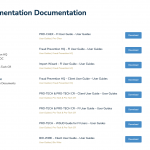i have a view that displays a bunch of downloads (easy digital download) which also used the plugin "Free Downloads EDD" which allows you to have direct downloads.
the download button works great on the initial view page... but after i apply filters the download button does not download the file, but it sends them to the download post which we are trying to avoid.
I remember in another ticket i was told something that the javascript resets or something after a filter ...
code for download button BEFORE filter:
<div class="somdn-download-wrap-outer">
<div class="somdn-download-wrap">
<form class="somdn-archive-download-form somdn-download-form" action="hidden link" method="post" id="somdn-download-single-form">
<input type="hidden" id="somdn_nonce" name="somdn_nonce" value="25740e2f94"><input type="hidden" name="_wp_http_referer" value="/implementation-documentation/"> <input type="hidden" name="action" value="somdn_download_single">
<input type="hidden" name="somdn_product" value="3112">
hidden link" class="somdn-download-archive button edd-submit blue">Download
</form>
</div>
</div>
and here is the code AFTER the filter .. not sure what any of this is ...
<div id="wpv-view-layout-3133" class="js-wpv-view-layout js-wpv-layout-responsive js-wpv-view-layout-3133" data-viewnumber="3133" data-pagination="{"id":3133,"query":"normal","type":"disabled","effect":"fade","duration":500,"speed":5,"pause_on_hover":"enabled","stop_rollover":"false","cache_pages":"enabled","preload_images":"enabled","preload_pages":"enabled","preload_reach":1,"spinner":"builtin","spinner_image":"hidden link","callback_next":"","manage_history":"enabled","has_controls_in_form":"disabled","infinite_tolerance":"0","max_pages":0,"page":1,"base_permalink":"hidden link","loop":{"type":"","name":"","data":[],"id":0}}" data-permalink="/implementation-documentation/?wpv_view_count=3133" style="">
<div class="doc-item-wrap">
<!-- left col start -->
<div class="doc-content">hidden link">PRO-CHEX – FI User Guide – User Guides<br>
<span>User Guides | Pro-Chex </span>
</div>
<!-- left col end -->
I have included screenshots from before and after the filter just so you can get a visual idea of whats going on