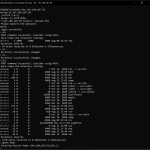This is the technical support forum for Toolset - a suite of plugins for developing WordPress sites without writing PHP.
Everyone can read this forum, but only Toolset clients can post in it. Toolset support works 6 days per week, 19 hours per day.
| Sun | Mon | Tue | Wed | Thu | Fri | Sat |
|---|---|---|---|---|---|---|
| - | 10:00 – 13:00 | 10:00 – 13:00 | 10:00 – 13:00 | 10:00 – 13:00 | 10:00 – 13:00 | - |
| - | 14:00 – 18:00 | 14:00 – 18:00 | 14:00 – 18:00 | 14:00 – 18:00 | 14:00 – 18:00 | - |
Supporter timezone: Asia/Kolkata (GMT+05:30)
This topic contains 15 replies, has 2 voices.
Last updated by michaelL-26 4 years, 4 months ago.
Assisted by: Minesh.
I am trying to: use the gutenberg editor on any Page. It works for custom posts, posts etc. but not regular Pages. I have narrowed it down to the plugin Toolset Types - disabling this plugin lets me once again use gutenberg on regular pages. When I was using the old Toolset Types free plugin (from 2018) I didn't have this problem. I am using the Posterity Dark theme by SKT themes.
Possibly connected, when I click "Edit Template for Pages" I get this error:
There has been a critical error on this website. Please check your site admin email inbox for instructions.
Please note this is a preproduction website, so although it is listed as newchaisaiseattle.com, the site is actually just here: 143.198.107.59. To access this site, you will have to add an entry to your HOSTS file to map it, e.g.
143.198.107.59 newchaisaiseattle.com
Because the gutenberg editor is unavailable, I am unable to use your plugin to create a view on my website, which was the reason for buying the plugin.
Hello. Thank you for contacting the Toolset support.
Unfortunately admin access details you send to us is not working. Can you please send me working admin access details.
I have set the next reply to private which means only you and I have access to it.
Still the admin access details (password) is not working at this end and I got the following message:
For security reasons, logins from your network are temporarily prohibited. Please try again later.
Can you please make sure to send me working admin access details.
I've activated Types plugin and then edit the Page post type and activated the option "Blocks" with the section "Editor"
-> hidden link
I can see now it shows the block edtior:
- hidden link
Thank you sir! The editor does appear now.
However, a new complication: now no content appears on any regular Page (e.g. the home page, hidden link) beneath the banner. After narrowing it down, it appears to be the Toolset Blocks plugin. If that plugin is deactivated, then content reappears on the front page, but of course disappears from the custom content pages (e.g. hidden link). Could this be because the blocks from SKT themes are not compatible with the Toolset?
In fact the problem is worse, in that whenever I click Edit Page on any Page I get a critical error. Disabling the plugin Toolset Blocks means the error does not reappear.
Yes - I can see it throws the critical error message when I try to edit the home page or edit content tempalte.
I would like to know have you created the content template to display single page? If no, you should try to simple delete it and check if that helps you to resolve your issue.
I checked using FTP access but unfortunately I could not able to connect to server using the FTP access details you shared so I do not know whats causing this issue.
What if you check your server and error logs? Do you see anything related to Toolset?
Hello,
I think you created the content template for a single page earlier, correct me if I'm wrong. How do I delete it? When I try to edit it from the toolset plugin UI, it throws the critical error. But if I disable the toolset Blocks plugin and try to edit it, it says I don't have permission. Note that if I disable all plugins except yours, and change to the default WordPress theme (twenty twenty), I still hit the critical error. Just to make sure, your tools work with the latest WordPress 5.8 released two weeks ago?
I am able to access FTP through a Windows command line interface now, using your toolset-ftp username/password. See screenshot attached. However, I cannot access via 3rd party tools and I can't figure out why. I think it has something to do with apps setting the default directory. So please try simple command line access.
For log files, I ran grep -i toolset \var\log\* and found nothing. Is there another place I should look?
Command line will not help much as it will not offer any GUI to access the log files etc..
You can delete the content template from here: hidden link
I already unassigned the content template from the Page post type and now I can see home page is loading at least some content:
- hidden link
But the strange thing is that I could not able to edit the page yet. Could you please check by deactivating all other non-Toolset plugins - Do you see any difference? If no:
- Could you please check with hosting authority and check with them whats casing the issue and share the error log?
Hello,
I disabled all plugins except Toolset Blocks, and the critical error happens when editing the home page.
I then changed to the default (twenty twenty) theme, and the critical error still happens, so it is not the theme.
Then I enabled all plugins but disabled Toolset Blocks, and I can edit the home page. So it is not another plugin.
Then I changed the editor for Pages to classic editor, enabled Toolset Blocks, and now I can edit the home page.
So there is clearly an incompatibility between Toolset Blocks and the Gutenburg editor on this system.
You have the system profile already but this is WordPress 5.8 running on Ubuntu 20.04 with all the latest updates. This is a DigitalOcean droplet, so there is no hosting authority. Please confirm this is a supported environment.
I just created a new WordPress 5.8 website on a new DigitalOcean Droplet (Ubuntu 20.04) and did the following:
1. installed nothing but the Toolset plugins. Test: can edit pages using Gutenberg.
3. installed FG Drupal to WordPress Premium (importer for content from Drupal to WP). Imported content from old Drupal site. After import, in Toolset Dashboard, under Pages it says
"Your theme’s template file single.php for displaying Page items is missing custom fields."
and the editor has reverted from Block Editor to Classic Editor (I did not make that change, it changed itself)
Editing the template file single.php results in critical error, and editing any page in Gutenberg results in critical error.
Disabling Toolset Blocks allows me to edit pages in Gutenberg.
Deleting all imported content fixes the above problem.
So there is something after the import of content from a Drupal site which conflicts with your plugin.
I will next do selective import to see which content is conflicting with your tool.
Here are the server requirement for Toolset: https://toolset.com/toolset-requirements/
As you are adding custom content from drupal its we can not say what content causing the issue and you will require to run few test and find out the content that causing the issue.
Hello,
I have narrowed the cause to the import of the Pages type. Once I import pages, I get the following uncaught error (:
[13-Aug-2021 17:38:22 UTC] PHP Fatal error: Uncaught Error: Call to a member function get_value_filtered() on null in /var/www/html/wp-content/plugins/types/application/models/field/type/checkbox/view/frontend.php:35
Stack trace:
#0 /var/www/html/wp-content/plugins/types/application/models/field/view.php(41): Types_Field_Type_Checkbox_View_Frontend->get_value()
#1 /var/www/html/wp-content/plugins/types/application/models/field/service.php(147): Types_Field_View->render()
#2 /var/www/html/wp-content/plugins/types/application/functions_public.php(59): Types_Field_Service->render_frontend()
#3 /var/www/html/wp-content/plugins/types/application/functions_public.php(34): types_render_postmeta()
#4 /var/www/html/wp-content/plugins/toolset-blocks/vendor/toolset/dynamic-sources/server/ToolsetSources/FieldInstanceModel.php(113): types_render_field()
#5 /var/www/html/wp-content/plugins/toolset-blocks/vendor/toolset/dynamic-sources/server/ToolsetSources/CustomFieldGroupSource.php(100): Toolset\DynamicSources\ToolsetSources\FieldInstanceModel->get_field_value()
#6 /var/www/html/wp-content/plugins/toolset-blocks/vendor/toolset/dynamic-sources/server/ToolsetSources/Main.php(112): Toolset\DynamicSources\ToolsetSources\CustomFieldGroupSource->get_content()
#7 [internal function]: Toolset\DynamicSources\ToolsetSources\Main->Toolset\DynamicSources\ToolsetSources\{closure}()
#8 /var/www/html/wp-content/plugins/toolset-blocks/vendor/toolset/dynamic-sources/server/ToolsetSources/Main.php(115): array_reduce()
#9 /var/www/html/wp-includes/class-wp-hook.php(303): Toolset\DynamicSources\ToolsetSources\Main->Toolset\DynamicSources\ToolsetSources\{closure}()
#10 /var/www/html/wp-includes/plugin.php(189): WP_Hook->apply_filters()
#11 /var/www/html/wp-content/plugins/toolset-blocks/vendor/toolset/dynamic-sources/server/DynamicSources.php(967): apply_filters()
#12 /var/www/html/wp-includes/class-wp-hook.php(303): Toolset\DynamicSources\DynamicSources->get_dynamic_sources_data()
#13 /var/www/html/wp-includes/plugin.php(189): WP_Hook->apply_filters()
#14 /var/www/html/wp-content/plugins/toolset-blocks/vendor/toolset/dynamic-sources/server/DynamicSources.php(942): apply_filters()
#15 /var/www/html/wp-includes/class-wp-hook.php(303): Toolset\DynamicSources\DynamicSources->register_localization_data()
#16 /var/www/html/wp-includes/class-wp-hook.php(327): WP_Hook->apply_filters()
#17 /var/www/html/wp-includes/plugin.php(470): WP_Hook->do_action()
#18 /var/www/html/wp-admin/edit-form-blocks.php(252): do_action()
#19 /var/www/html/wp-admin/post.php(187): require('...')
#20 {main}
thrown in /var/www/html/wp-content/plugins/types/application/models/field/type/checkbox/view/frontend.php on line 35
The thing is that checkboxes fields are special fields. The data for checkboxes field stored as a serialized array.
I'm not sure if the plugin you are suing to import the content to WordPress is importing the checkboxes field data in to correct format.
Here is the Doc you should review:
- https://toolset.com/documentation/programmer-reference/guide-drupal-developers-switching-wordpress/
Due to checkboxes fields complexity we advise users to import checkboxes field as taxonomy.
We also support CSV import - please check what plugin offers what:
- https://toolset.com/course-lesson/how-to-import-content-into-wordpress-using-csv/
The problem was identified as a bug in the FG Drupal to WordPress Premium plugin. After discussing it with the product support team, I was told it was fixed in a new version of the plugin.