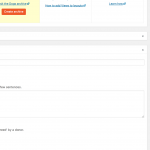I am trying to:
show a grid with images of my custom type
Link to a page where the issue can be seen:
hidden link
I expected to see:
images in a row
Instead, I got:
2nd entry never shows image
Hi, it looks like a problem in your Loop Output editor but it's difficult for me to be sure. When I look at the site now, it appears that Toolset and Visual Composer are inactive, so I'm seeing a lot of code output on the home page. Are you currently making some changes to the site?
Thanks for looking into it. No, all plugins are activated, the website is up and running right now.
What can you tell me about the "Create Entry in Form" field on the right side of the Tobi post editor? I don't see it on the other dog posts, so I'm curious to know if that could be related. See the attached screenshot.
I think this is automatically generated by the formidable form plugin. Since in a Formidable Form 'Dogs-test' I trigger the creation of a Custom Post Type 'Dogs' whenever a form is updated or created. This allows me to update or create a formidable form from the custom post type. So in fact manually syncing the two... does that make sense?
Okay thanks, I'm not quite clear if that could be related or not. Can you try the following troubleshooting steps?
- Temporarily disable all non-Toolset plugins and activate a default theme like Twenty Seventeen. Is the problem resolved? If so, reactivate your theme and plugins one by one until the conflict is revealed.
- If the problem is not resolved, create a new basic content template without Visual Composer that can be used in the Loop Output of your View. Don't include any conditionals or complex logic. Output the basic post title with a link, and replace the View's Content Template with this new basic template. Check to see if the basic template is displayed correctly, and let me know the results.
it's a conflict with my main plugin Formidable Forms, do you see anything that we could adjust/fix?
I don't see anything obvious here, and when I download and install Formidable Forms on my own environment it's not causing obvious problems with my existing Views. Can you tell me which of these dog posts were created with Formidable Forms, and which were created manually in the wp-admin area?
Okay so, interesting:
it's always only the latest entry that was created with the formidable form plugin. Whenever I create a new dog with the formidable form the one that didn't work afterwards works and the new one does not show up. Also, it does not matter, where in the grid it shows up.
Does that help`?
I think I'll need to make a clone of your site so I can try to reproduce this locally and observe the database as changes are made. Is it okay with you for me to install the Duplicator plugin temporarily to create a site clone?
yes, thank you very much for looking into this.
Hi, after a bit of troubleshooting I have noticed that after sending all the current dogs to Trash and then emptying the Trash, new dogs created with Formidable Forms are appearing as expected on the home page. It seems like something has been corrupted in the database. Can you try the same steps on your local site? Please start by emptying the trash. Check the homepage and see the results. If necessary, trash all the existing dogs and then empty the trash again. Let me know the results.
Hey Christian, thank you very much, yes you were right, there was something very fishy about the whole install. I decided to reboot the whole thing and am now working on a fresh installment, works a lot better.
Thank you! Tobias