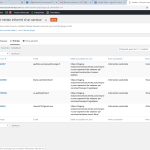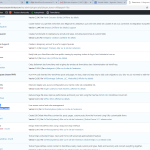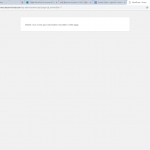When i activate the plugin Toolset Access, i can't anymore see the entries of my gravity forms in the
back office.
I tried but Gravity Forms asks me to add a License Key, I cannot even see the single screens of the Plugin without it, but their warning states the key is just for updates and support.
I then saw that I could click thru anyway, even without the key, and after all warnings, I was able to create a form and see it.
I enabled Toolset Access and still can see and use it.
It may be that you controlled the permissions on those types of screens with Access?
However it's difficult to remove access for an Administrator with Toolset Access, it's not possible.
Can you let me know how I can reach the same situation locally on a test site?
Could you try to create a new user (administrator), then log in as that user (administrator) and see if this still happens?
If so, can you try with a minimal amount of Plugins and a theme like Twenty Seventeen to see if it's a compatibility issue due to another software?
Thanks!