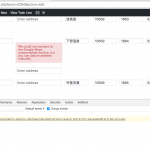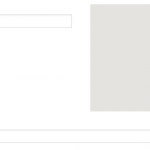This was working recently then suddenly I'm seeing this error on the cpt dashboard page where I have map fields.
"We could not connect to the Google Maps autocomplete service, but you can add an address manually."
The screenshot shows the toolet error and the error in the console:
"Google Maps API warning: RetiredVersion hidden link"
The attached screenshot shows the issue.
Thanks for the heads up, I confirmed the issue and escalated it.
The issue that I was able to confirm (JS error) will be solved in the next Toolset Maps release, however, you reported as well a not working autocomplete field, which I cannot replicate - can you send me a copy of this site, after you confirmed the issue is not due to another Plugin or Theme?
Then we will be able to pinpoint this issue as well.
https://toolset.com/faq/provide-supporters-copy-site/
Thanks. Any idea when the Maps update might be?
And I deactivated plugins and the autocomplete on the Train Line dashboard pages is still not working. So when i click Quick Edit on one of the child fields and start typing an address it does not auto-complete as it once did. I will send a copy of the site but I just want to confirm that the latest toolset plugins (which I have installed) haven't removed such functionality.
Screenshot of the field"
hidden link
Tim
There is no quick edit feature for address fields.
This is surely not something that Toolset provides, and hence it's a conflict with the service that provides this feature.
The Field you show in that Screenshot does not look like a Maps Field.
In fact, I see address fields on your install which do work:
hidden link
I assume the Fields you see broken are not of Toolset?
The post you share (5294) has no such field at all.
Please see the screenshot.
Can you elaborate where and how I see this issue, how you replicate it with Toolset alone, and how you quick edit Custom Fields?
This is not possible in Toolset, you edit Custom Fields in the post edit screen, as in the posts list (which is the only quick edit feature in WordPress so far) you cannot edit those fields.
Maybe we are misunderstanding?
I think we must be misunderstanding. That field is from a parent post(a Train Line) - it is an address field from the a child post (a train station) that appears on that parent post (a Train Line). I only had toolset active when I took the screenshot. I assumed this is how the latest Toolset post relationships worked now. When I hover on a child post title, within an parent post like this, the Edit, Quick Edit, Disconnect, Trash links appear. I clicked Quick Edit which now allows me to edit the child post fields. But the address field no longer allows auto-complete.
The link you provided is for the a Station, and that address field there is what I am referring to, only when it appears on the parent post, it's parent Train Line.
For example, if you go to this Train line and click Akihabara, you will see the Quick Edit link I am referring to, and the address field.
hidden link
Tim
I apologise to not have seen that earlier, of course, the Toolset Address Custom Field is totally unusable (well, it's a simple text field instead of a full address field) when edited thru the "Add new {related-post}" OR "Quick Edit" the related post.
The interesting is, values are actually saved and even matched, for example, if you enter "Seoul", and save > edit the related post in a new tab, you will see it saved some value the closest to "Seoul".
Of course, that is not how it should be, and I reported this
For now, the solution is to edit Toolset Maps Fields only in "own" Post Edit Tabs and not thru the Quick Edit or Add New feature.
This will be solved with Toolset Maps 1.5
Ok, weird thing is it was working like a normal address/map field and was auto-populating. Anyway, thanks for the help.
Tim
When will next release be available?
It is available now, it just was released a day ago:
https://toolset.com/download/toolset-maps/#changelog
Thank you for reminding me to update the tickets 🙂