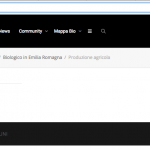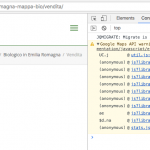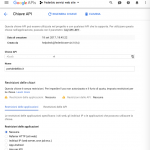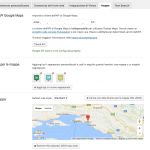This thread is resolved. Here is a description of the problem and solution.
Problem:
Map not displaying after importing address field values using Ultimate CSV importer PRO plugin
Solution:
As you can see with "Ultimate CSV importer PRO" Docs
Scroll down at bottom of the page and you will see for "Address" field the required value is string NOT lat-lon values.
You can find proposed solution, in this case, with the following reply:
https://toolset.com/forums/topic/google-maps-api-retired-version/page/2/#post-902534
Relevant Documentation:
=> https://toolset.com/documentation/user-guides/how/-to-import-content-into-wordpress-using-csv/import-csv-ultimate-csv-importer-plugin/#table
This is the technical support forum for Toolset - a suite of plugins for developing WordPress sites without writing PHP.
Everyone can read this forum, but only Toolset clients can post in it. Toolset support works 6 days per week, 19 hours per day.
Our next available supporter will start replying to tickets in about 4.01 hours from now. Thank you for your understanding.
| Sun | Mon | Tue | Wed | Thu | Fri | Sat |
|---|---|---|---|---|---|---|
| - | 10:00 – 13:00 | 10:00 – 13:00 | 10:00 – 13:00 | 10:00 – 13:00 | 10:00 – 13:00 | - |
| - | 14:00 – 18:00 | 14:00 – 18:00 | 14:00 – 18:00 | 14:00 – 18:00 | 14:00 – 18:00 | - |
Supporter timezone: Asia/Kolkata (GMT+05:30)
Tagged: Toolset Maps, Views plugin
Related documentation:
This topic contains 19 replies, has 2 voices.
Last updated by tipinoncomuni 6 years, 6 months ago.
Assisted by: Minesh.
Hello. Thank you for contacting the Toolset support.
Well - could you please try to create unrestricted google map API key and try to resolve your issue.
You should create a unrestricted google API key and register at:
=> Toolset => Settings => Maps tab => Google Map API key
More info:
=> https://toolset.com/documentation/user-guides/display-on-google-maps/creating-a-google-maps-api-key/
Try creating a Google map API without adding a domain name. Many users confirmed that this issue was resolved when using a non-restricted key.
As you know, Google is now requiring money for Maps API use.
Configuring an open API Key was never a good idea, now ... it is very bad.
Anyway, i tried and ... nothing changed as you can see in the herewith enclosed screenshoots.
The backend system is working without problems.
We can search for a single address and you get the coordinates but pages didn0t shows the full map.
I suppose the new API is important for Google due to her new invoicing policy.
The site database have near to 7000 addresses to show and surely they want to invoice our use.
We urgently need a solution for this. We have 6 days to golive time!!!
Well - I need to check with my test google MAP API key that it works or not.
*** Please make a FULL BACKUP of your database and website.***
I would also eventually need to request temporary access (WP-Admin and FTP) to your site. Preferably to a test site where the problem has been replicated if possible in order to be of better help and check if some configurations might need to be changed.
I would additionally need your permission to de- and re-activate Plugins and the Theme, and to change configurations on the site. This is also a reason the backup is really important. If you agree to this, please use the form fields I have enabled below to provide temporary access details (wp-admin and FTP).
I have set the next reply to private which means only you and I have access to it.
Well - I see following error on browser page and the page is not loaded:
ERR_CONNECTION_TIMED_OUT
Even - I do not able to access the SFTP, I get error Connection timed out error. Could you please check with server why I'm not able to load the page and even not able to connect to SFTP.
Additionally, when I check the problem page, I see the page load is stuck at middle of the page, that means the page is not fully loaded and stuck somewhere.
In order to minimize the cause of the issue:
Could you please try to resolve your issue by deactivating all third-party plugins as well as the default theme to check for any possible conflicts with any of the plugins or themes? - does this makes any difference?
Hi Minesh, sorry for my delay on my answer.
I corrected the provided data to connect with the kinsta servers.
Sorry but i hadn't mind to specify the SFTP/SSH port and is crucial with this provider: staging site and live site have exactly the same access parameters, users etc... with the only exception of the SFT and SSH port.
Staging site is hidden link
Live site is hidden link
Please use live site instead of staging site.
In the live site you didn't get the timeout problem since it is cached and you can see the whole (empty) page.
Thanks in advance for your patience and support.
Well - I still have same issue. I've set next reply as private.
Could you please share exact information which site needs to use: FTP host, user, password and port (if any) as well as wp-admin access details.
Well - now when I try to visit site - hidden link - I get following error on page:
ERR_CONNECTION_TIMED_OUT
Also, I tried to check with other pages which you shared the links with your initial post with this ticket, no link is working and I get same error as stated above.
Could you please send me working site where I can see the issue.
Really sorry Minesh but i'm unable to understand what's happen to you.
The site is hosted by Kinsta.com so it's on the cloud not in our servers and Kinsta is not exactly a "little" provider. They are using Google Cloud Services.
Just to try, are you able to connect to hidden link?
Have you tried directly the hidden link?
We are working on the site every minute of the day and night since we need to go live.
I can access it also from my smartphone without any problem.
Can you try with your smartphone or using another network?
Just to try, are you able to connect to hidden link?
==> Yes - when I load this site, I can see the login page.
Have you tried directly the hidden link?
=> Yes - but the page is not loaded and I see following message on browser page:
This site can't be reached portaledelbio.it took too long to respond. Try: Checking the connection Checking the proxy and the firewall Running Windows Network Diagnostics ERR_CONNECTION_TIMED_OUT
I tried to change to mobile network - its not working - this is strange as it used to work before.
Can you please ask to other people in your company somewhere else in the world to try my links?
IT IS WORKING i'm sure.
The home page
hidden link
actually is just an image that explain that the site will be online My 27 (hopefully as toolset map are not working!)
So no time is needed to load!!!
In the mean time i ask for help at Kinsta people but...
Can you please give me you exiting IP ?
Thanks for your collaboration.
Minesh they told me that you probably were blocked due to the try you made in wrong SFTP port.
They had found your IP and have eliminated the block.
Can you test again now?
Thanks
Yes - its started to work now.
I see the issue of blank page and I tried to switch theme but I see same issue. We do not recommend to debug issues on live site as it will break the live site sooner or later.
I suggest - take copy of your site and install it on anther server or localhost and try following steps:
Could you please try to resolve your issue by deactivating all third-party plugins as well as the default theme to check for any possible conflicts with any of the plugins or themes?
I have done.
No changes: blank pages and google message about retired API.
THE PROBLEM ARE THE GOOGLE API Toolset is using!!!
They are retired!!!!!!!!!!!!!
Try by yourself.
No plugin, official theme and also simplified query in toolset.
Very fast now to load the blank page.
Plase open your javascript console and read the message is giving you!
I'm here waiting for your solution...
BTW: don't worry about the hidden link site. We are working on staging site and we have sufficient backup to redeploy on live site with one click.
Well - google map API is not an issue and there is no issue with Toolset maps.
I've created simple map and its displaying fine (you can remove it later on):
=> hidden link
Then I checked your address field and I see your address field is saving only lat and long values.
Then I've modified your view's output as given under:
=> hidden link
[wpv-layout-start]
[wpv-items-found]
<!-- wpv-loop-start -->
[wpv-map-render map_id="map-1"][/wpv-map-render]
<wpv-loop>
[wpv-map-marker map_id="map-1" marker_id="marker-[wpv-post-id]" lat='[types field="localizzazione" format="FIELD_LATITUDE"][/types]' lon='[types field="localizzazione" format="FIELD_LONGITUDE"][/types]' marker_icon="<em><u>hidden link</u></em>"]
[wpv-post-body view_template="Loop item azienda"]
[/wpv-map-marker]
</wpv-loop>
<!-- wpv-loop-end -->
[/wpv-items-found]
[wpv-layout-end]
Where:
- I passed lat and lon attributes to map's marker shortcode as you can see above and assigned lat and lon values accordingly using Types shortcode for field "localizzazione".
Now - if you visit your page: hidden link
I can see map is just working fine - could you please confirm.