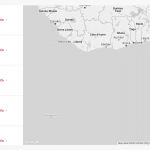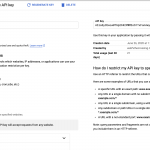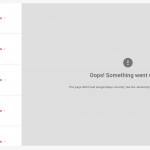Tell us what you are trying to do? Google Maps API
Is there any documentation that you are following? Toolset Documentation
Is there a similar example that we can see?
What is the link to your site? thecrossing.net/locations
Hello and thank you for contacting the Toolset support.
Please go to Toolset->Settings->Maps and add your API keys and check the API with the "Check API" button, you should have a confirmation message similar to this screenshot hidden link
You can add two different API keys. The first API key is used for client-side requests (which may be exposed) and so you would want to include URL referrer restrictions similar to your screenshot.
Such restrictions can sometimes create problems when displaying maps, in which case you can add a second API key. These are used only for server-server requests and so are not exposed, and should not include referrer URL restrictions. If your server has a fixed IP address you could include IP restrictions for that API key, but I would first test an unrestricted key to verify that it works.
I should add, we have had this API set up and working for over a year, with the API key properly set up in Toolset Settings. It just recently stopped working.
I have removed all Referrer Restrictions and checked the API in Toolset Settings, and it says it is configured. However, the map still is not working.
My apologies for the late reply, but I do not work on Sundays and Mondays.
Can you allow me temporary access to your admin area and let me check this issue closely? Your next reply will be private to let you share credentials safely. ** Make a database backup before sharing credentials. **
I was not able to login because of Cloudflare firewall, I'll try tomorrow with a different IP and get back to you.
The Cloudflare Firefall is still blocking me. My colleagues also tested it and we are getting the same error. Check this screenshot hidden link
If it is an IP based restriction, you can see my current IP on the screenshot. If it is country-based, I am in Morocco/Africa.
Hello. Yes, we restrict backend access to USA only. I have excluded your IP address, so you should be able to log in now.
Thank you! I was afraid my IP address has changed from yesterday, luckily, I was able to login to your website.
First, I fixed the marker ID, as each marker should be unique:
marker_id='marker-[wpv-post-id]'
Instead of:
Then I realized that the address field used is not actually a Toolset address field, but a multiline field instead. So I created a private page /ts-test/ and I created another view(TS - Locations map) where I used the Toolset address field "new-address", but that did not work too. So I am suspecting a compatibility issue with another component(theme, plugins) of your site. Please check if the map on /ts-test is working when:
- Only Toolset plugins are activated. It will tell us if there is an interaction issue with another plugin.
- The theme is set to a WordPress default like Twenty Fourteen. It will tell us if there is an interaction issue with your theme.
If the problem disappears, start activating one at the time to track where the incompatibility is produced.
If this does not help, I'll create a new installation on our platform and we'll migrate your website on it to exclude any possible issues with your server.
I am looking forward to your reply.
My issue is resolved now. It was a compatibility issue with an unused plugin that was still active. Thank you!