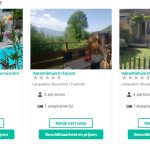This thread is resolved. Here is a description of the problem and solution.
Problem:
The customer wanted to make certain buttons on their website full-width to ensure a consistent and appealing layout across different parts of the site.
Solution:
We advised applying a CSS rule (width: 100%;) to make the buttons full-width. This rule was suggested to be added to the .tb-button__link selector to affect all buttons globally or to specific buttons using data attributes to restrict the changes to buttons shown in the provided screenshot:
Option 1:
.tb-button__link{
width: 100%;
}
Option 2:
.tb-button[data-toolset-blocks-button="ff923b00a782de616999d8bee8398d8a"] .tb-button__link, .tb-button[data-toolset-blocks-button="c43a52d063fa7692dec80f6313473a50"] .tb-button__link{
width: 100%;
}
Relevant Documentation:
https://toolset.com/course-lesson/adding-custom-css-to-templates-archives-and-views/
This is the technical support forum for Toolset - a suite of plugins for developing WordPress sites without writing PHP.
Everyone can read this forum, but only Toolset clients can post in it. Toolset support works 6 days per week, 19 hours per day.
| Sun | Mon | Tue | Wed | Thu | Fri | Sat |
|---|---|---|---|---|---|---|
| - | 9:00 – 12:00 | 9:00 – 12:00 | 9:00 – 12:00 | 9:00 – 12:00 | 9:00 – 12:00 | - |
| - | 13:00 – 18:00 | 13:00 – 18:00 | 13:00 – 18:00 | 13:00 – 18:00 | 13:00 – 18:00 | - |
Supporter timezone: America/Sao_Paulo (GMT-03:00)
This topic contains 1 reply, has 2 voices.
Last updated by 1 year, 10 months ago.
Assisted by: Mateus Getulio.