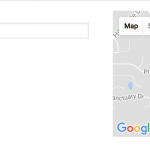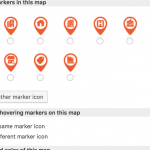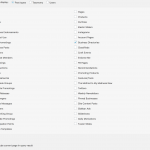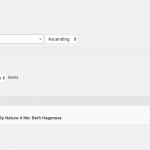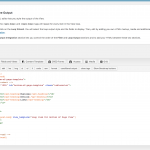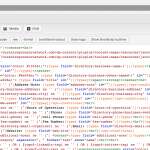I am trying to: include a map in a view
Link to a page where the issue can be seen: hidden link
I expected to see: I expect to see a map of Muskego WI
Instead, I got: a map of an ocean very far from Muskego WI
Hi, can you please provide some more details?
- Copy + paste the code in your View's Loop Output, along with any Content Templates in use
- Take a screenshot showing the View's Query Filter configurations and attach it here for me to review
- Tell me the exact address you have placed in the Address custom field
Not sure if this is what you want but ...
1. loop output
[wpv-layout-start]
[wpv-items-found]
<div class="bottom-of-page-template">
<!-- wpv-loop-start -->
<table width="100%" id="bottom-of-page-template" class="tablesorter">
<thead>
<tr>
<th>[wpv-heading]Business[/wpv-heading]</th>
<th>[wpv-heading]Details[/wpv-heading]</th>
<th>[wpv-heading]Links[/wpv-heading]</th>
</tr>
</thead>
<tbody>
<wpv-loop>
<tr>
[wpv-post-body view_template="Loop item for Bottom of Page View"]
</tr>
</wpv-loop>
</tbody>
</table>
</div>
<!-- wpv-loop-end -->
[/wpv-items-found]
[wpv-layout-end]
1a. content template ...
<td><center>[wpv-post-body view_template="None"]</center><br/>
[wpv-map-render map_id="map-1" style_json="//ourentrepreneurnetwork.com/wp-content/plugins/toolset-maps/resources/json/Standard.json"][/wpv-map-render]
<center>[types field='map'][/types]</center>
<td><center><h2><span style="color: #130341;">[types field='directory-business-name-1'][/types]</span></h2></center>
<center>[types field="tag-line" id=""][/types]</center>
<center><span style="color: #6e026e;"> [types field="directory-business-owner-named-1" id=""][/types]</span></center> <center><span style="color: #6e026e;"> [types field="title" id=""][/types]</span></center><br>
[wpv-conditional if="( $(wpcf-address-note) ne '' )"]Address Note: [types field="address-note" id=""][/types][/wpv-conditional]<br/>
Address: [wpv-conditional if="( $(wpcf-directory-business-address) ne '' )"][types field="directory-business-address" id=""][/types][/wpv-conditional]
[wpv-conditional if="( $(wpcf-directory-business-city) ne '' )"][types field="directory-business-city" id=""][/types][/wpv-conditional] [wpv-conditional if="( $(wpcf-directory-business-state) ne '' )"][types field="directory-business-state" id=""][/types][/wpv-conditional] [wpv-conditional if="( $(wpcf-directory-zip-code-event) ne '' )"][types field="directory-zip-code-event" id=""][/types][/wpv-conditional]<br/>
[wpv-conditional if="( $(wpcf-hours-of-operation) ne '' )"]Hours of Operation: [types field='hours-of-operation'][/types][/wpv-conditional]<br/>
[wpv-conditional if="( $(wpcf-directory-phone-business-event) ne '' )"]Phone: [types field="directory-phone-business-event" id=""][/types]<br/>[/wpv-conditional]
[wpv-conditional if="( $(wpcf-cell-phone) ne '' )"]Cell Phone:[types field='cell-phone'][/types]<br/>[/wpv-conditional]
[wpv-conditional if="( $(wpcf-fax-number) ne '' )"]Fax Number:[types field='fax-number'][/types]<br/>[/wpv-conditional]
[wpv-conditional if="( $(wpcf-directory-email-organizer) ne '' )"]Email: [types field="directory-email-organizer" id=""][/types]<br/>[/wpv-conditional]
[wpv-conditional if="( $(wpcf-web-site) ne '' )"]Website: [types field='web-site'][/types]<br/>[/wpv-conditional]
[wpv-conditional if="( $(wpcf-additional-note) ne '' )"] <center>[types field='additional-note'][/types]</center><br/>[/wpv-conditional]
Category: [wpv-post-taxonomy type="business-category" separator=", " format="text" show="name"]<br/><br/>
[wpv-conditional if="( $(wpcf-facebook-tag) ne '' ) OR ( $(wpcf-linkedin-tag) ne '' ) OR ( $(wpcf-twitter-tag) ne '' ) OR ( $(wpcf-instagram-tag) ne '' ) OR ( $(wpcf-youtube-tag) ne '' ) OR ( $(wpcf-tumblr-tag) ne '' ) OR ( $(wpcf-other-tag) ne '' )"]<center><span style="color: #6e026e;">-Social Media-</span></center>[/wpv-conditional]
[wpv-conditional if="( $(wpcf-facebook-tag) ne '' )"]Facebook: [types field='facebook-tag'][/types]<br/>[/wpv-conditional]
[wpv-conditional if="( $(wpcf-linkedin-tag) ne '' )"]LinkedIn: [types field='linkedin-tag'][/types]<br/>[/wpv-conditional]
[wpv-conditional if="( $(wpcf-twitter-tag) ne '' )"]Twitter: [types field='twitter-tag'][/types]<br/>[/wpv-conditional]
[wpv-conditional if="( $(wpcf-instagram-tag) ne '' )"]Instagram: [types field='instagram-tag'][/types]<br/>[/wpv-conditional]
[wpv-conditional if="( $(wpcf-youtube-tag) ne '' )"]YouTube: [types field='youtube-tag'][/types]<br/>[/wpv-conditional]
[wpv-conditional if="( $(wpcf-tumblr-tag) ne '' )"]Tumblr: [types field='tumblr-tag'][/types]<br/>[/wpv-conditional]
[wpv-conditional if="( $(wpcf-align-tag) ne '' )"]Alignable: [types field='align-tag'][/types][/wpv-conditional]
[wpv-conditional if="( $(wpcf-other-tag) ne '' )"]Other: [types field='other-tag'][/types]<br/>[/wpv-conditional]
<td><center>[types field='endorse-a-business'][/types]<br/><br/>
[types field='intro-and-endorse-link'][/types]</center><br/>
[wpv-conditional if="('[wpv-post-taxonomy type='endorsed-by' format='slug' ]' ne '' )"]<center><span style="color: #6e026e;">-Endorsed by-</span></center>
<center>[wpv-post-taxonomy type="endorsed-by" separator="<br/> " format="text" show="name" order="asc"]</center>[/wpv-conditional]<br/>
[wpv-conditional if="( $(wpcf-business-updates) ne '' )"]<center><span style="color: #6e026e;">-Updates-</span></center>
<center>[types field='business-updates'][/types]</center><br/>[/wpv-conditional]<br>
[wpv-conditional if="( $(wpcf-calendar-of-events-1) ne '' )"]<center><span style="color: #6e026e;">-Calendar of Events-</span></center>
<center>[types field='calendar-of-events-1'][/types]</center>[/wpv-conditional]<br>
[wpv-conditional if="( $(wpcf-press-release) ne '' )"]<center><span style="color: #6e026e;">-Press Release-</span></center>
<center>[types field='press-release'][/types]</center>[/wpv-conditional]<br>
[wpv-conditional if="( $(wpcf-craft-events) ne '' )"] <center><span style="color: #6e026e;">-Craft Events-</span></center>
<center>[types field='craft-events'][/types]</center><br/>[/wpv-conditional]<br>
[wpv-conditional if="('[wpv-post-taxonomy type='business-event' format='slug' ]' ne '' )"]<center><span style="color: #6e026e;">-Business Events-</span></center>
<center>[wpv-post-taxonomy type="business-event" separator=",<br/> " format="text" show="name" order="asc"]</center><br/>[/wpv-conditional]<br/>
[wpv-conditional if="('[wpv-post-taxonomy type='let-s-network-1' format='slug' ]' ne '' )"]<center><span style="color: #6e026e;">-Let's Network-</span></center>[/wpv-conditional]
[wpv-conditional if="( $(wpcf-let-s-network) ne '' )"]<center>[types field='let-s-network'][/types]</center>[/wpv-conditional]
[wpv-conditional if="( $(wpcf-directory-lets-network-email) ne '' )"]<center>[types field='directory-lets-network-email'][/types]</center>[/wpv-conditional]
[wpv-conditional if="( $(wpcf-lets-network-phone) ne '' )"]<center>[types field='let-s-network-phone'][/types]</center></td>[/wpv-conditional]
2. I am assuming you want a screen shot of the output. both of the blue areas should show the exact same out put. One is within the view output of the above view. the lower one is the map-1 view all by it's self.
3. For this the address I used is simply Muskego WI USA - it show up fine in the backend page as the second image shows.
I hope this is providing what you are asking for.
thank you
Lori
Okay thanks, I don't see any map markers in your Loop or Content Template, so I suspect this is the main problem. If you have not included them, please review the documentation here:
https://toolset.com/documentation/user-guides/display-on-google-maps/#displaying-markers
2. I am assuming you want a screen shot of the output. both of the blue areas should show the exact same out put. One is within the view output of the above view. the lower one is the map-1 view all by it's self.
Sorry I wasn't clear enough. If you add the marker shortcodes and the map continues to show the ocean, please go into wp-admin and edit this View. Toggle open any closed sections, then take screenshots showing the entire View editor screen. I would like to know how your View is configured - what post types are being displayed, what filters are in use, if any pagination is applied, etc, so I can tell why it might not be working as expected.
I have included the screen shot showing that I went through all the options for the map and the map marker is pre-poplulated. I didn't change it.
I have also included more screen shots. Sorry I miss understood.
I do have a double map in my code now. I was comparing what I had to the confirmation that the map marker is there and there is no change.
I see what you were referring to.
if we have to do a separate step, I don't see why the marker aspect is in the first step, might want to reconsider that extra step in my opinion, as someone who has been using and dealing with many issues for years now.
I don't see why the marker aspect is in the first step
You mean you think the Marker shortcode should not be required? I think the reason both a Map and a Marker shortcode are required is that there are several different ways to configure a Map and Markers, and separate shortcodes are usually necessary. For example, consider a View that shows a list of Office Locations, with a small Map to each Office. That would require a Map shortcode and a Marker shortcode together in the same View Loop. Then consider a single large Map with Markers for each Office. This requires separate shortcodes, because the Map shortcode cannot go inside the Loop.