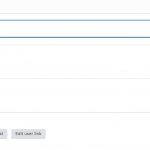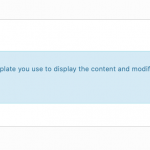I'm following the instruction video "Front-end Forms for Editing Content in WordPress"but run into a problem while performing the 4th action "Select Edit Post link button "
I get a screen where the site asks me "See all available layouts or create a new one " ( see image )
I stopped using layouts and only work with blocks and Content templates .
What to do next ?
Hello and thank you for contacting the Toolset support.
I believe that you are talking about the video here https://toolset.com/course-lesson/front-end-forms-for-editing-content/
Right? Otherwise, can you share the URL f the video or the page where it appears?
In the meantime, I'll suggest that you create a new content template, do not assign it to any custom post type. Then add the form inside of this content template. Then get back to your view or content template, where you want to add the link and try again. This time you will be prompted to choose the content template that includes the form.
https://toolset.com/course-lesson/front-end-forms-for-editing-content/#2-create-a-content-template-for-displaying-the-editing-form
If this does not help, please paste your Toolset Debug information in the Debug information field, so we can know what versions of the plugins you are using.
- https://toolset.com/faq/provide-debug-information-faster-support/
And allow us temporary access to check your website. Let us know where you would like to put the edit link, and what form you want to use? Your next reply will be private to let you share credentials safely. ** Make a database backup before sharing credentials. **
Thank you for your feedback. I confirm the credentials are working for login. But, I would like to know, where do you want to put the edit link, and for what form?
OK Jamal ,
The Form is : Update Eilanden ( ID7721 )
The Content Template is : 7733 Update Eilanden 3. ( where I place the Form in )
And I'm trying to place it in
The Content Template : 6939 CT Eilanden Generiek ( where I tried to insert with Fields and Text )
Is this what you are looking for ?
Rgds
Dirk
Hello Dirk, thank you for the details.
It seems that you have also a layout assigned to the custom post type. Check this screenshot hidden link
I am not sure if you would like to continue using Layouts? If you confirm that you don't, maybe we can deactivate it and continue on this ticket to fix the edit link issue. Let me know your preferences.
It also seems that some posts do not have the appropriate layout or content template assigned, for example, the following posts are displayed differently:
- hidden link
- hidden link
Let me know your preferences if you want to completely deactivate Layouts, or you just don't want to use them for this custom post type and I'll see what to do. In the meantime, if you don't want to use it for this custom post type, you need to do the following:
- Remove the Layout that is assigned to the custom post type or change its usage assignment.
- Change the assignment for the content template(6939), and save, then change it back to the custom post type, and click on the button that will appear to make all the posts use this content template. Then try again.
Looking forward to your reply.
Hello Jamal ,
I will not use layouts anymore , it can be deactivated
What is left can be removed.
I remember creating a layout for Update Eilanden because the system asked me to do it and forgot to trash it .
Do you you want me to do it or can you ?
Just let me know
Thanks
Dirk
I deactivated the Layouts plugin and Layouts Migration plugin and I edited the content template #6939. I was able to add an edit link in a new Block at the top of the content template. Check this screenshot hidden link
I added it here hidden link you may want to remove it and put it in another location.
Let me know if you still need assistance with this.
My issue is resolved now. Thank you!