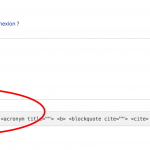I am trying to: display the "comment" cell in french
I expected to see: french text on the comment cell.
Instead, I got: some elements aren't translated (screenshot_2221.png)
In addition I tried to hide the help text (css p.form-allowed-tags.help-block {display: none;} ) ... but I can't hide the html example block because it have no id and no class to point it !
How can I fix that ?
Thanks
Hi !
Could somebody answer, please ?
Thanks
Hello, could you provide me with a bit more information so I can help investigate?
- Please provide your debug information so that I can get a look at some of your configurations. We have an excellent article with instructions located here: https://toolset.com/faq/provide-debug-information-faster-support/
NOTE: Please be sure to check the box to indicate you can provide debug info and paste your debug info in the debug field provided, and NOT in the general response field.
- Are your Toolset and WPML plugins up-to-date?
- Are you using the WPML String Translation plugin?
Hi Christian,
I've provided the debug information above.
Yes, all my Toolset plugins are up-to-date.
No, I'm not using the WPML String Translation plugin.
My question concern the french localisation of the Layout plugin, specially the "Comment" cell (please see joint screen copy sent initially).
I am awaiting your response to fix that on my client's site.
Thanks for your help.
Hi, I can confirm the issue you are experiencing. It appears that this string's translation has not yet been added to the Toolset Starter Theme's localization files. I am escalating this issue to our developers so they can add the correct translation to the next fr_FR.mo release. In the meantime, may I offer the following CSS to hide the message (note the use of + sibling selector):
#commentform .form-allowed-tags.help-block + pre {
display: none;
}
Hi Christian,
Thanks for your help (the two css, yours and mine, managed to hide the message and tag block) !
I hope the translation will soon be released.
Regards,
Fabrice
Great - I will update you here as soon as I hear something from our team.
Hi, I just wanted to give you a quick update that our developers have another solution if you would like to try translating yourself.
Download the Toolset Starter Theme .po file here:
hidden link
Install free program hidden link
Open attached .po in Virtaal program
Add the missing FR translation
Then "File > Export" and a "toolset-starter-fr.mo" will be produced.
Move this .mo into the root directory of Toolset Starter theme