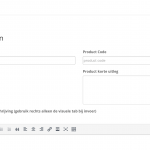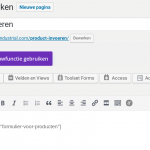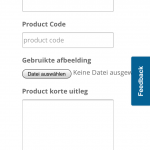I am trying to:
view cred form on mobile
Link to a page where the issue can be seen:
hidden link
I expected to see:
the same form on the mobile devices
Instead, I got: only the page title
please advice
As logged out User the form is not visible on non-mobile either.
When logged in, I can see the form when visiting it on the laptop.
The exact same is what I observe on my iPhone SE, and iPad as well.
As soon I log in I see the form if I am a guest I see it not.
This is because it's a Post Form controlled by Access, here: hidden link.
There, Guests are set to have no read access and hence cannot see this form.
I am attaching a screenshot of what I saw on mobile after logging in.
Thanks!
Hi Beda,
I added acces for guests.
if i protect the form page with a wordpress page password protect then the guest users (anybody with the "product-invoeren" link) can see and fill in the cred form?
Thx,
Peter
Do you confirm that the issue was just to not being logged in?
I need to ensure no bug is escaping us 🙂
You seem to not want to have guests fill out that form, is that right?
Then it is correct to set in Toolset Access the Form to be not visible to Guests, as you have now.
You can then, for example, put a login link on the page, where the users can log in as users and then they see the form.
Or, if you do not want the users to log in, but simply enter a password, you can do it as your outline with a Page password protection.
WordPress by default will not allow you to see that page if you do not enter the password.
Hence the Form, even if allowed for guests, would not show as long the Password is not inserted.
You can try this by inserting the form to the page and setting the Toolset Access > Forms to be visible to guests, then add password protection to the page with the form.